i2Text is an online tool platform. i2Text provides you with AI-powered tools to perform a variety of tasks such as writing, summarizing, and paraphrasing content such as website essays, emails, stories, articles, tweets, and video scripts. Using i2Text, you can do many more tasks like text cleaning, formatting, converting and manipulation etc. with the help of AI tools. The special thing about i2Text is that it provides you all the tools for free and does not require any registration. i2Text also pays full attention to user privacy, for which it deletes your files after 30 minutes.
Table of Contents
How to Access i2Text Platform?
To access the i2Text platform, you have to open the web browser on your laptop, phone or personal computer.
When you open your browser, you will have to simply search by typing i2Text in it.
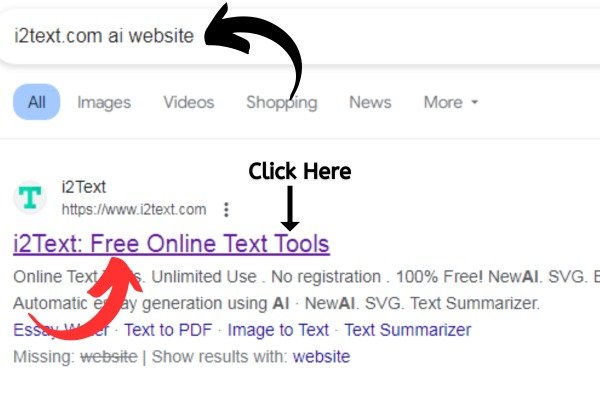
When you search by typing i2Text, i2Text’s website will appear on the first number in front of you. By simply clicking on it you can open the website of i2Text or you can directly reach inside the website of i2Text by clicking on this link https://www.i2text.com/.
When you reach the i2Text platform, you will get all the AI powered tools inside it which you can easily use from there.
i2Text Platform Tools
You will find many AI-powered tools inside the i2Text platform, some of the main tools are as follows:
Essay Writer
The name of the first tool you will get inside the i2Text platform is ‘Essay Writer’, which as you can tell from the name itself, you will be able to write essays with the help of AI by using this tool.
To use the Essay Writer tool, you have to simply click on that tool. When you click on that tool, a new window will open in front of you. Where you will get the option of Writing Language, Writing Tone and Writing Length, select them and then give your title (prompt) on which topic you want to write the essay. After that you will see a button named ‘Write’ below which you have to click on. In just a few minutes this Essay Writer tool will write your essay and give it to you.
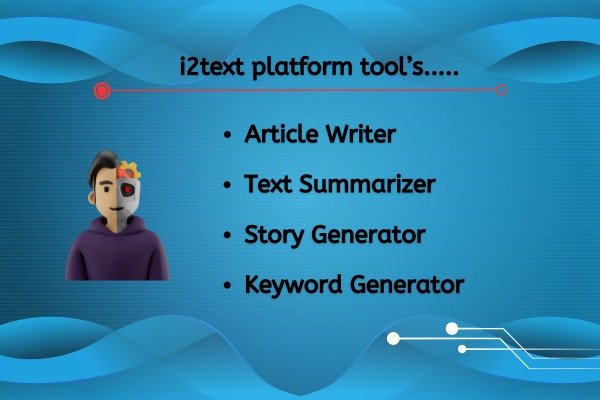
- Summarizer, Text Paraphraser, Title Generator, Email Generator, Question Answer Generator, Story Generator, Article Writer, Tweet Generator, Video Script Generator, Keyword Generator, Hashtag Generator, Business Name Generator, Slogan Generator and Paragraph Generator tools etc. All these tools also work exactly like i2Text’s Essay Writer tool, which you can use by giving your prompt and selecting its writing language and writing tone.
Rich Text Editor
Inside i2Text, you also get a tool to edit your text, named ‘Rich Text Editor’, this text editor works exactly like the same Microsoft Word text editor. When you click on this tool, a new window will open in front of you where you will get all the options to edit your text. You can easily edit your text using Rich Text Editor tool and save and download it. You can also edit your document by uploading it in Rich Text Editor tool.
Text to Image Generator
Inside i2Text, you also get the option to generate an image by giving a prompt. When you click on the Text to Image Generator tool, a new tab will open in front of you in which you will have to give your prompt as to what type of image you want to generate, after that click on the generate button. In just a few minutes your image will be generated as per your prompt.
HTML Decode
Inside i2Text you get HTML Decode tools. These tools can help you decode HTML symbols and letters into HTML units quickly and easily. When you click on this tool, a new tab will open in front of you where you can easily decode your HTML document by uploading or typing it with characters or symbols etc.
Base64 Decode Text
Base64 which is a method of encoding binary data using ASCII characters. Base64 uses a set of 64 characters, which includes 26 uppercase letters, 26 lowercase letters, 10 digits, and some special characters such as +, /, and =. So to make it easier for the user to read, you can use the Base64 Decode Text tool present in i2Text to decode Base64.
When you click on Base64 Decode Text tool, a new tab will open in front of you where you can easily decode your Base64 document by uploading or typing it.
Image to Text
Inside i2Text you also get a tool with OCR technology, where you can upload your image and convert the text written in it into text without typing. To use the Image to Text tool, when you click on this tool, a new tab will open in front of you where you will get the option to upload your image. After uploading your image and clicking on the Image to Text button, the text present in your image will be copied and you can use it wherever you want.
So in this way you will get many tools under this i2Text platform and it is very easy to use them. These tools can prove to be very useful in doing your daily tasks, so go ahead and make your work easier by using all these tools.
- You Might be interested in readings this post as well :-
- How to use Copy ai?
- What is ChatGPT