Now a days, there are many AI writing tools on the internet which can write articles and emails etc. for us. In the AI powered platform that I am going to tell you about, you will get tools to perform more than 2,300 writing tasks and the name of that AI is ‘GravityWrite AI’. So in this blog we are going to learn about GravityWrite AI in details.
Table of Contents
What is GravityWrite AI?

GravityWrite AI is an AI powered tool that uses Artificial Intelligence (AI) technology to create content such as marketing, social media, blog, SEO, email, etc. with high quality in just a few clicks. GravityWrite AI provides you tools in different categories so that it becomes easy for you to find the tools of your category and use them.
Is GravityWrite AI Free?

Yes, you can use GravityWrite AI for free also, the only difference is that in the free plan you will be able to use only some limited features of GravityWrite AI and in the premium plan you get the facility to use some more features. Like in free GravityWrite AI gives you only 2000Words/months for content creation and in premium plan GravityWrite AI gives you 50000 to 250000Words/months for content creation as per your plan.
Features of GravityWrite AI
Some of the key features of GravityWrite AI are as follows :-
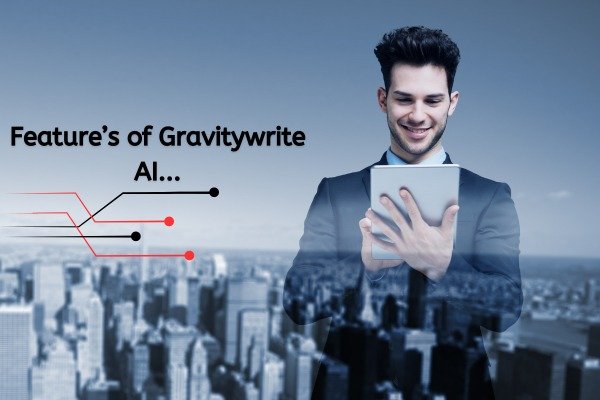
- GravityWrite AI provides you many free tools as per your requirement, using which you can make your daily tasks easier. Like blog tools and social media tools etc.
- GravityWrite AI provides you tools in categories so that you can choose the tools as per your requirement among the many tools of GravityWrite AI, so that you can choose your category and easily find the tools as per your requirement and use them.
- In GravityWrite AI, you get more than 30 languages including Hindi and English, choosing which you can easily create content in your language.
- You can also easily download the content created by GravityWrite AI.
How to open GravityWrite AI?
To open GravityWrite AI, you have to open the web browser in your laptop, phone or personal computer.
When you open your browser, you have to simply type GravityWrite AI in it and search.

When you search by typing GravityWrite AI, you will see GravityWrite’s website at the first place. By simply clicking on it you can open the website of GravityWrite AI or you can directly reach inside the website of GravityWrite AI by clicking on this link https://gravitywrite.com/.
When you reach inside the website of GravityWrite AI, on the right side, at the top, you will see a ‘Try For Free’ button, you have to click on that button.
When you click on the ‘Try For Free’ button, the sign-in form of GravityWrite AI will open in front of you. Where you can easily login into GravityWrite AI by entering your email ID and password or you can also directly login into GravityWrite AI from your Google account by clicking on its icon.
After logging into GravityWrite AI, you will be taken to the GravityWrite AI dashboard. Now you can use GravityWrite AI.
How to use GravityWrite AI?: Step By Step Guide
When you log in to your account and come to the dashboard of GravityWrite AI, you will see all the categories of tools present in GravityWrite AI. You just have to select your category. As soon as you select your category, below you will see the tools according to your category, otherwise you can search your tools in the search button present on the same dashboard.
After you find your tool as per your requirement, then you have to click on that tool like I selected a tool Blog Title Generator and clicked on it.

When I clicked on that tool, a new window of Blog Title Generator opened in front of me, where I get the option to write the focus keyword (prompt) of my blog.
After the focus keyword, I get the option to type the number of titles where you can tell GravityWrite AI how many titles you want to generate.
After the number of title, we get the option to select our language and then after filling everything, we click on the generate button. GravityWrite AI writes the title in front of us, just like ChatGPT, which we can copy or download.
Like this tool, you can use all the tools, you just have to select your tool, give a prompt, fill everything and click on the generate button.
- You Might be interested in readings this post as well :
- What is Gemini AI
- How to use Microsoft Designer