Table of Contents
What is Uncrop AI?
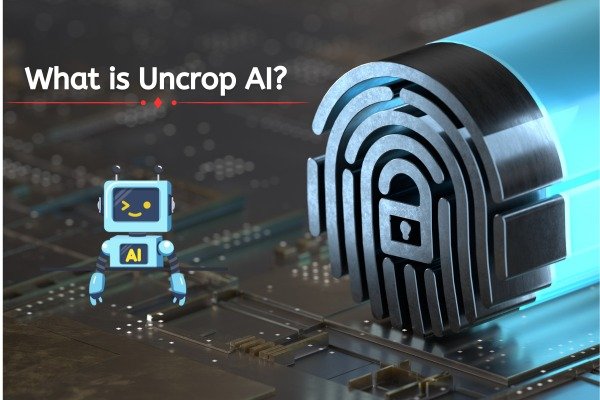
Uncrop AI present inside the Clipdrop platform is a new AI tool, which works to edit the image aspect ratio using Artificial Intelligence (AI) technology. With the help of Uncrop AI, you can easily increase the size of your image by increasing the edges, it is based on the foundation model created by Stability.ai.
Is Uncrop AI free?

Uncrop AI Pricing
How to open Uncrop AI?
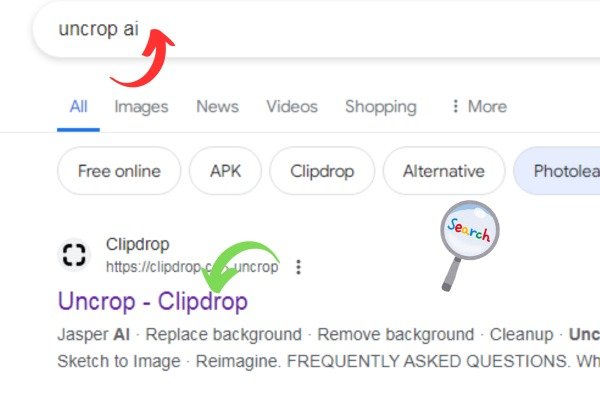
When you search by typing Uncrop AI, you will see a website named Clipdrop on the first number. By simply clicking on it, you can open the website of Uncrop AI or you can also reach the website of Uncrop AI directly by clicking on this link https://clipdrop.co/uncrop.
When you reach the home page of Uncrop AI, there you will get the option to uncrop by uploading your image.
How to use Uncrop AI?
To use Uncrop AI, you have to come to the home page of Uncrop AI, when you come to the home page of Uncrop AI, there you will get the option to upload your image, where you have to upload the image which you want to uncrop.
After uploading your image, you have to choose the aspect ratio whether you want portrait, landscape, square or select your custom ratio and click on the Next button.
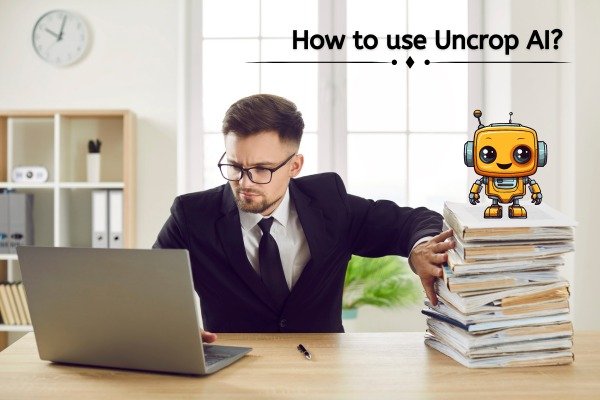
When you click on the Next button, Uncrop AI will create an image matching the new aspect ratio in a few minutes and give it to you.
Uncrop AI tool is present inside Clipdrop platform, inside Clipdrop platform you will find many tools other than Uncrop AI, so let’s know.
AI tools Present Inside Clipdrop Platform
Inside Clipdrop platform you will find many AI tools, some main tools are as follows :
1. Generative Fill
When you come to the home page of Uncrop AI and scroll down a bit, you will find an AI tool named Generative Fill which works exactly like Adobe Firefly’s Generative Fill, in this you just have to upload your image, select the area and then by giving a prompt you can generate anything there.
2. Swap
Using this tool you can swap the face of the image. In this also you just have to upload your image like Uncrop AI and then you can upload the target image for the face and swap it.
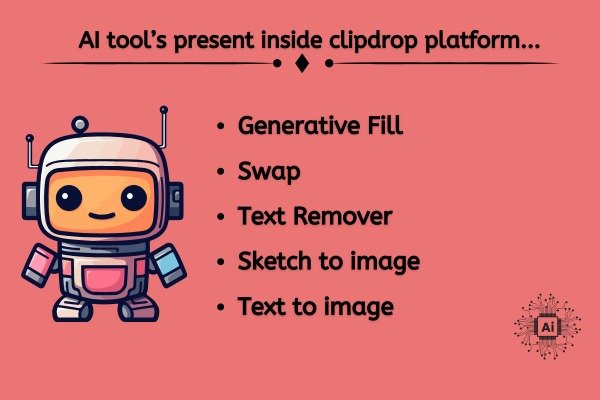
3. Text Remover
Inside the Clipdrop platform, we get a very good AI tool called Text Remover. Using this, you can remove text written on images like copy and posters etc.
4. Sketch to Image
Inside this AI tool also, like Uncrop AI, you can upload your image and get a sketch of your image. Currently, it is in beta version.
5. Text to Image
Inside the Clipdrop platform also, you get an AI tool called Text To Image where you can create your own AI generated image by giving prompts.
Other AI Tools Present Inside the Clipdrop Platform
All the tools present inside the Clipdrop platform work exactly like Uncrop AI, you can use them as per your need, some of these tools are free and for some tools you will have to take a premium plan