Right now you use AI chatbots like ChatGPT and Gemini to find answers to any of your questions, but now I am going to tell you about an AI tool with which you can easily ask questions about any of your books or notes. The name of that AI tool is ChatPDF AI. So let us discuss all about ChatPDF AI in detail in this blog.
Table of Contents
What is ChatPDF AI?

ChatPDF AI As the name suggests, ‘ChatPDF’ means chatting with PDF. So ChatPDF AI is an AI tool that uses Artificial Intelligence (AI) technology to allow you to chat with PDF. In ChatPDF AI, you can upload your book or any notes and get answers to all the questions of your book or notes with the help of AI chatbot. ChatPDF AI can explain your book or topic to you very well.
Is ChatPDF AI Free?
Yes, you can use ChatPDF AI for free, but ChatPDF AI allows you to upload only two PDFs daily. In the free plan of ChatPDF AI, you cannot upload a larger PDF file, nor can you ask more questions, but if you use the premium plan of ChatPDF AI, then you will be able to upload unlimited PDFs and ask more and more questions
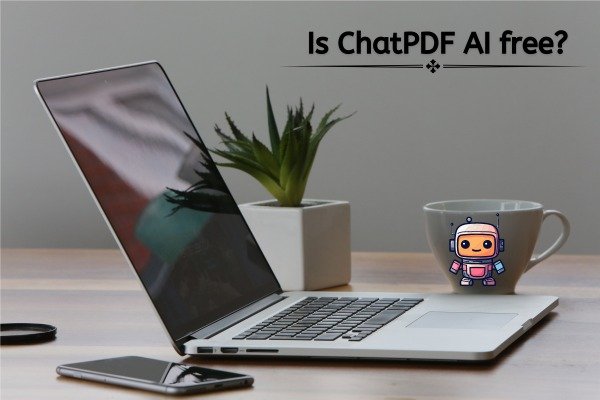
ChatPDF AI Pricing
To take the premium plan of ChatPDF AI, you will have to pay around Rs 419 monthly and around Rs 2932 annually.These prices are always changing.
Features of ChatPDF AI
ChatPDF AI has many features, which are as follows :-

- Whether you are a student, researcher or a professional, ChatPDF AI can help everyone.
- In ChatPDF AI, you can create folders, organize files and chat with multiple PDFs in a single conversation.
In ChatPDF AI, you do not need to turn pages to get your answer.
- ChatPDF AI is working all over the world and it also allows you to chat in many languages.
How to Open ChatPDF AI?
To open ChatPDF AI, you have to open a web browser on your laptop, phone or personal computer.
When you open your browser, you have to simply search by typing ChatPDF AI in it.
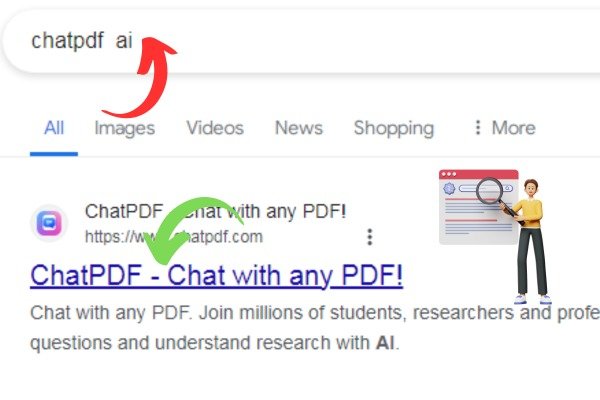
When you search by typing ChatPDF AI, the website of ChatPDF will appear first in front of you. By simply clicking on it, you can open the website of ChatPDF AI or you can also directly reach the website of ChatPDF AI by clicking on this link https://www.chatpdf.com/.
When you reach the website of ChatPDF AI, you will get an option to upload PDF, upload your PDF in it and you will reach the chatbot of ChatPDF AI. Now you are ready to use ChatPDF AI.
How to use ChatPDF AI?
To use ChatPDF AI, you need to visit the home page of ChatPDF AI. When you visit the home page of ChatPDF AI, you will get the option to upload your PDF file, where you can upload your PDF file in ChatPDF AI by either uploading it from your computer or by entering the URL of the PDF.
When you upload your PDF, you will reach the dashboard of ChatPDF AI, where on the left side you will see the title of your PDF and the option to upload a new PDF. You will see your PDF file in front of you and on the right side you will see your chat area where you can ask ChatPDF AI your question.
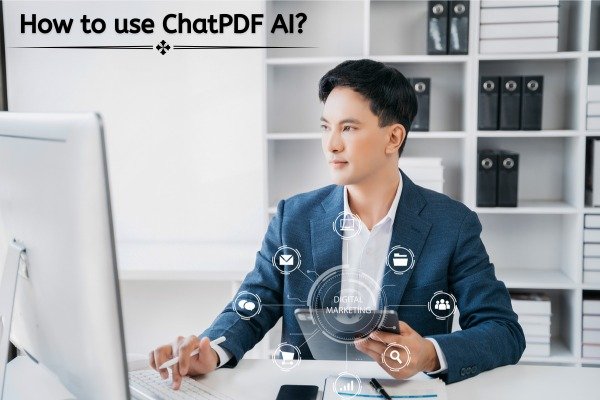
By going to the Chatbot area of ChatPDF AI, you can chat in your own language and ask questions about the topics present in your PDF file and ChatPDF AI will answer all your questions in very simple language.
ChatPDF AI also gives you the option to copy, rename, save and download your chats which you will find on the top right side.
So in this way, by using ChatPDF AI, you can prepare your subjects very well and move forward rapidly.
- You Might be interested in readings this post as well :-
- How to use Gemini AI
- What is ChatGPT