As an AI assistant, there are many AI tools that can chat with you and answer your questions, but PopAI is such an AI tool that besides being your AI assistant, also provides you many other facilities, so let us understand about PopAI in detail in this blog.
Table of Contents
What is PopAI?
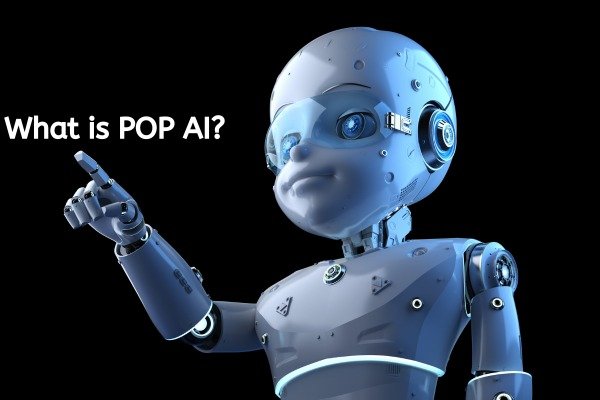
PopAI is an AI tool that can read PDF very fast using Artificial Intelligence (AI) technology. PopAI can read your PDF as well as quote and summarize it. It can help you 24/7 like Claude AI and other AI chatbots. Using PopAI, you can also prepare a good AI presentation and flowchart. Inside PopAI, you get many tools for images, many tools for blogs and SEO and many tools for marketing and coding.
Is PopAI Free?
Yes, you can use PopAI for free but in the free plan of PopAI, you can ask only 10 Standard questions/day from PopAI and two questions every day from GPT-4 / GPT-4o, if you want to ask more questions and use many other features of PopAI, then for this you will have to take the premium plan of PopAI.

PopAI Pricing
In the premium plan of PopAI, you get mainly two plans, PRO and Unlimited plan. In the Pro plan, you get the facility of 5000 Standard questions/mo and 200 GPT-4/GPT-4o questions/mo and in the Unlimited plan you get the facility of Unlimited Standard questions and Unlimited GPT-4/GPT-4o questions, the price of both these plans is different, you can choose your premium plan according to your need.
Features of PopAI
PopAI has many features which are as follows –

- PopAI can read your PDF very fast with the help of AI and allows you to chat with your PDF document, so that you can easily upload your document inside PopAI and ask your questions to it.
- PopAI also allows you to create AI presentation, by using PopAI you can create your presentation with just a prompt without using software like PowerPoint. PopAI also gives you many good themes to create AI presentation, so that your presentation looks very good.
- PopAI also provides you tools like Marketing data analysis and Market Report so that you can grow your business.
- Inside PopAI, you will also get many tools for coding such as Code Like Senior (All Languages) and FULLSTACK (html, css, js) expert, with the help of which you can easily solve the errors in your code.
- PopAI provides you many tools for academics such as Turn equations into LaTex and Smart Research etc.
- Inside PopAI, you get many tools for SEO friendly articles, essays, titles, flowcharts and images etc.
PopAI gives you the facility to chat in 200+ languages. So you can talk to PopAI in any language of your choice.
How to Open PopAI?
To open PopAI, you have to open a web browser on your laptop, phone or personal computer.
When you open your browser, you have to simply search by typing PopAI in it.
When you search by typing PopAI, the website of PopAI will appear in front of you on the first number. By simply clicking on it, you can open the website of PopAI or you can also reach the website of PopAI directly by clicking on this link https://www.popai.pro/.
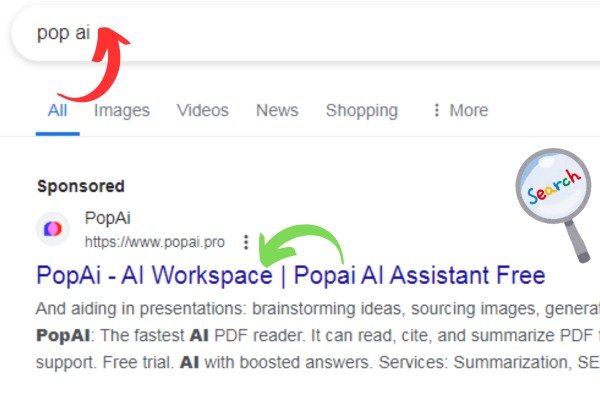
When you reach the dashboard of PopAI, on the left side, below you will see a Sign-up button, you have to click on that button.
When you click on the Sign-up button, the Sign-in form of PopAI will open in front of you. Where you can easily login to PopAI by entering your email ID and password or you can also directly login to PopAI by clicking on its icon from your Google account.
After logging in to PopAI, you can use PopAI.
How to use PopAI?
You get many tools in PopAI, you can use it by clicking on any tool, but let me teach you to use PopAI by uploading a pdf document.
When you come to the dashboard of PopAI, you will see the new chat button on the top left side, you have to click on that button.

When you click on new chat, a new tab will open in front of you to chat with PopAI, where you will get the option to upload your document.
As soon as you upload your PDF document in PopAI, PopAI will give you its summary and then by going to the chat section, you can ask PopAI the questions present in your document and PopAI will answer all your questions quickly.
How to use PopAI for Presentation?
It is very easy to create a presentation using PopAI, for this you have to come to the dashboard of PopAI.
On the left side of the dashboard of PopAI, you will see an option called AI Presentation, you have to click on it.
Inside AI Presentation you will find many templates, using which you can prepare your presentation or you can create your own presentation by clicking on Create New Presentation.
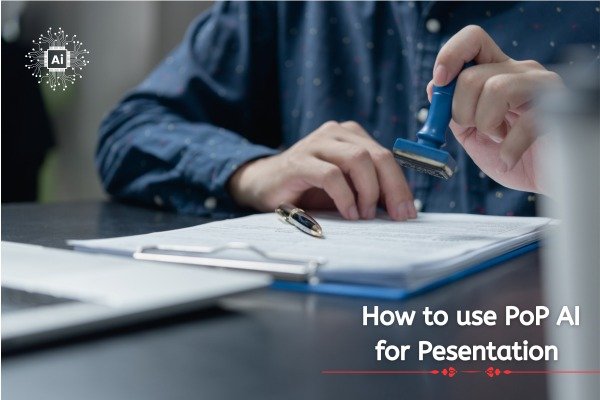
To prepare your own presentation, you have to click on Create New Presentation. Now you have to give your prompt on which topic you want to prepare your presentation, then PopAI will write the complete matter of that topic and give it to you, then you have to click on Create Presentation, PopAI will prepare your presentation in just a few minutes.
PopAI also gives you many themes which you can add to your presentation, when your presentation is completely ready, you can also download it, but to download the presentation prepared by PopAI, you will have to take the premium plan of PopAI
- You Might be interested in readings this post as well
- What is ChatGPT?
- How to use Gemini AI?