Table of Contents
What is Hanooman AI?
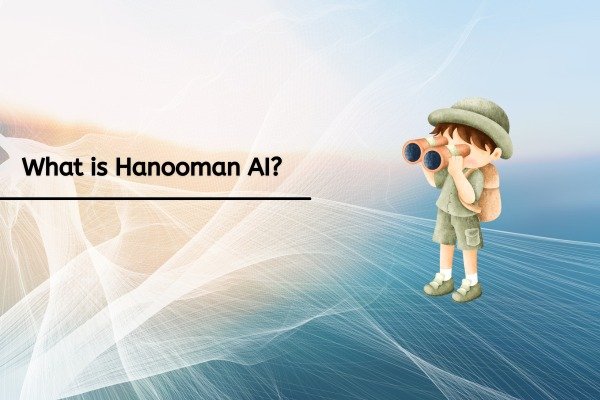
Hanooman AI is an Indian AI chatbot that answers your questions using Artificial Intelligence (AI) technology. This chatbot also works exactly like foreign chatbots like ChatGPT and Gemini. Hanooman AI has been launched by an Indian company SML and Abu Dhabi company 3AI. You can access Hanooman AI on both web and mobile platforms.
Is Hanooman AI Free?

Yes, for now you can use Hanooman AI absolutely free. It is believed that a premium version of Hanooman AI can also be launched this year. In which you can get a better and advanced feature version of Hanooman AI.
Features of Hanooman AI
Hanooman AI has many features, which are as follows –

- Hanooman AI can give you accurate information on various topics such as science, history, technology and others.
- Hanooman AI can help you with tasks such as calculations, conversions, translations.
- Hanooman AI can help you analyze and solve problems by providing step-by-step guidance and providing different perspectives.
- Hanooman AI can create unique and creative written content for you such as stories, poems and essays to meet specific needs or for entertainment purposes.
- Hanooman AI can answer general knowledge questions and provide interesting facts on many topics. Due to which this chatbot can also be very useful for students.
- In Hanooman AI you get support of 98+ languages.
How to Access Hanooman AI?
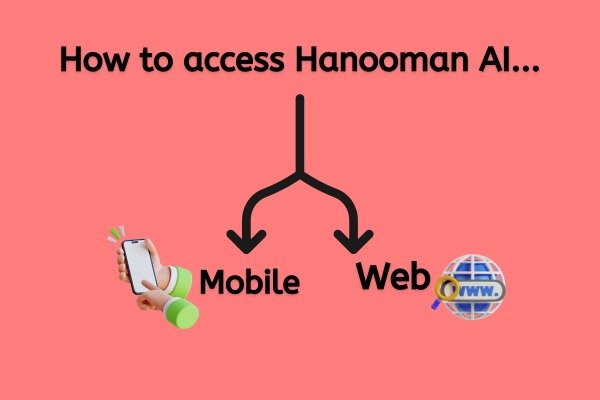
Accessing Hanooman AI from Web
To open Hanooman AI, you have to open a web browser on your laptop, phone or personal computer.
When you open your browser, you have to simply search by typing Hanooman AI in it.
When you search by typing Hanooman AI, you will see the website of Hanooman AI on the first number. By simply clicking on it, you can open the website of Hanooman AI or you can also directly reach inside the website of Hanooman AI by clicking on this link https://www.hanooman.ai/.
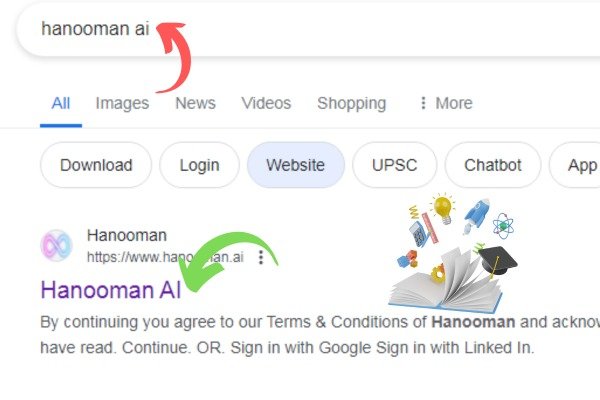
When you open the website of Hanooman AI, the login form of Hanooman AI will open directly to you, where you can directly login with your mobile number or your Google and Linked In account.
After logging into Hanooman AI, you will reach the dashboard of Hanooman AI. Now you can use Hanooman AI.
Accessing Hanooman AI on Mobile
To easily access Hanooman AI on mobile, you have to open Playstore on your mobile.
When you open Playstore, you just have to search by typing Hanooman AI in it.
When you search by typing Hanooman AI, you will see the application of Hanooman AI, which you can install from there or you can also directly reach the application by clicking on this link https://play.google.com/store/apps/detailsid=com.hanooman.ai&hl=en_US and install it.
After installing Hanooman AI application, you can use Hanooman AI very easily.
How to use Hanooman AI?
To use Hanooman AI, you have to login to Hanooman AI and come to its dashboard.
When you come to the dashboard of Hanooman AI, on the left side you will find options like New Chat button, Recent Chat History and Upgrade to Pro etc.
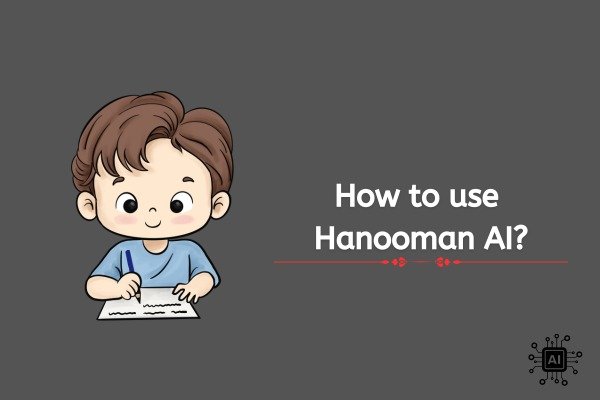
On the dashboard of Hanooman AI, on the front side you will get the option to select the language and below you will see a prompt box to ask questions to Hanuman, where you will find written ‘Ask Hanooman’. You just have to give your prompt and ask your question and Hanooman AI chatbot will answer all your questions very easily.
In Hanooman AI, you also get the facility to copy and regenerate your answer. Hanooman AI suggests you many more questions according to your question, which you can ask Hanooman AI.
- You Might be interested in readings this post as well :-
- Claude AI: Your Personal AI Assistant Guide
- How to use Gemini AI?