Table of Contents
What is 2short AI?

Is 2short AI Free?

2short AI Pricing
In the premium plan of 2short AI, you get mainly three plans :
- Lite Plan
- Pro Plan
- Premium Plan
“Https://2short.ai/#pricing” By clicking on this link, you can see all the plans of 2short AI and buy the plan according to your requirement.
2short AI Features
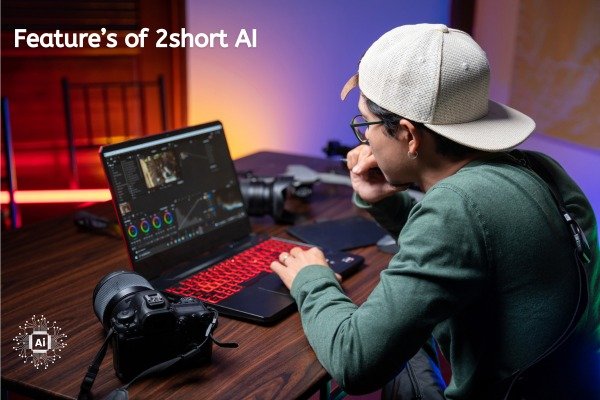
2short AI has many features, which are as follows –
- With the help of 2short AI, you can grow your YouTube channel quickly and increase your subscribers rapidly by converting long videos into attractive short ones.
2short AI filters your long videos with the help of artificial intelligence and highlights the most attractive parts, so you can save your time in editing your video.
- To ensure that your active speaker does not miss their headlines, 2short AI automatically places them in the center of the screen using facial tracking technology.
To make your short video attractive, 2short AI can add animated subtitles in one click.
- 2short AI allows you to download the video in full HD quality in 1080p without watermark.
- 2short AI allows you to generate shorts in multiple ratios such as vertical, square and horizontal.
How to Open 2short AI?
To open 2short AI, you have to open a web browser on your laptop, phone or personal computer.
When you open your browser, you have to simply search by typing 2short AI in it.
When you search by typing 2short AI, the website of 2short AI will appear first in front of you. By simply clicking on it, you can open the website of 2short AI or you can also reach the website of 2short AI by directly clicking on this link https://2short.ai/.
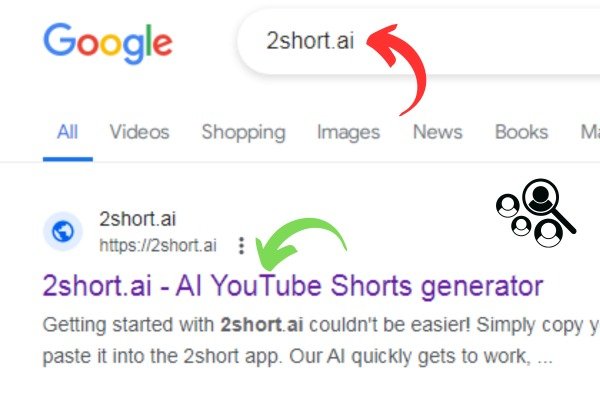
When you reach the website of 2short AI, on the right side, at the top, you will see a Sign-in button, you have to click on that button.
When you click on the Sign-in button, a new window will open in front of you, where you will get the option of Sign-in with Google, you have to simply click on it and sign-in to 2short AI with your Google account.
After signing in to 2short AI, you can use 2short AI
How to use 2short AI?
To use 2short AI, you have to sign-in to 2short AI and come to the dashboard.
When you come to the dashboard of 2short AI, you will see the option to paste the link of the YouTube video, you simply have to paste the link of your long YouTube video in it.
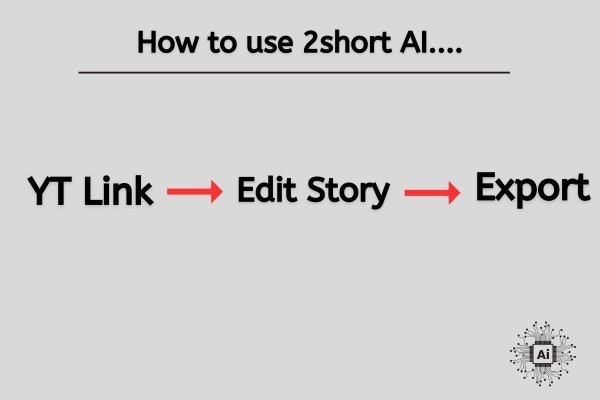
When you paste the link of your video, then 2short AI will automatically create many short videos from your long video, now you can click on any short video.
When you click on any short, you will get the option of Edit and Export, you have to click on it.
When you click on the Edit and Export option, a new window of edit short will open in front of you, where you can easily edit the ratio and subtitles of your short, etc. When you edit your short, then you have to click on the export button on the right side, your short will be downloaded in a few minutes.
- You Might be interested in readings this post as well :
- Udio AI: Ultimate Music and Lyrics Generator
- Is AI Good for the Economy?