An amazing AI update has come on the social media platforms WhatsApp, Facebook and Instagram, which can be very useful for all of you users, which can help you in many of your tasks, which has many features and it is very important for all of you users to know about it, whose name is Meta AI, whose logo looks like a hollow circle of blue and purple color, by which you can identify Meta AI, so let us learn about Meta AI in detail in this blog.
Table of Contents
What is Meta AI?

Meta AI is a type of AI chatbot similar to ChatGPT and Gemini AI. Meta AI is developed by Meta and is based on machine learning, computer vision, robotics, and natural language processing (NLP). Using Meta AI, you can generate text, join chats, and get the latest news and updates. Meta AI can convert your imagination into an image using a text-to-image model. You can use Meta AI on Meta’s platforms such as WhatsApp, Facebook, and Instagram as well as on the web.
Is Meta AI Free?

Yes, Meta AI is completely free. You can chat with Meta AI, get answers and turn your imagination into a beautiful image without any cost. Using Meta AI for free may limit some features or advanced capabilities and in the future, you may have to pay a fee to use Meta AI.
Features of Meta AI
Meta AI has many features, which are as follows –
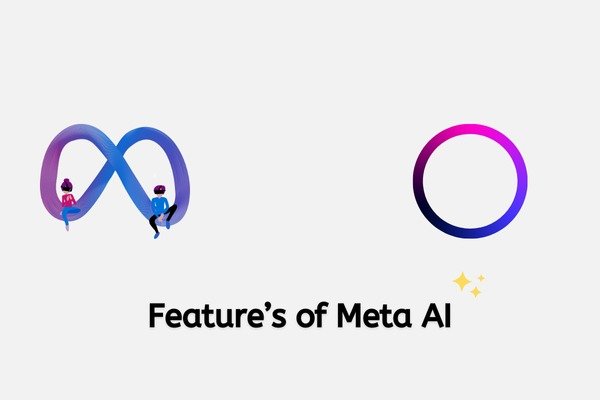
- Meta AI can become your personal assistant and answer your questions on various topics.
- Meta AI can prepare text and writing suggestions for you.
- Meta AI can translate text between languages.
- By joining the chat, Meta AI can respond during the conversation.
- Meta AI can give you definitions and explanations of any topic.
- Meta AI can give you the latest news and updates.
- Meta AI can convert your imagination into attractive images.
Meta AI also gives you Google search suggestions to answer your question in depth.
How to use Meta AI?
You can use Meta AI on Meta AI platforms like WhatsApp, Facebook Messenger and Instagram or by visiting the Meta AI website. So let’s learn how to use meta AI on all these platforms.
How to use Meta AI in WhatsApp?
To use Meta AI in WhatsApp, you have to open your WhatsApp application, you can also use WhatsApp Web.
When you come to the WhatsApp application, on the bottom right side you will see the icon of Meta AI, which is a hollow circle of blue and purple color and when you login to WhatsApp Web, you will see the same icon at the top.

To use Meta AI, you have to click on the icon of Meta AI and then just like you chat with your friends on WhatsApp, you can talk to Meta AI and get your answers.
If you need an answer to any question or want to generate an image from Meta AI, you just have to give a good prompt to Meta AI, Meta AI will reply to you according to your prompt.
How to use Meta AI in Group Chat?
To use Meta AI in group chat, you have to open the group in which you want to use Meta AI.
When you open the group, to use Meta AI, you have to tag Meta AI, for which you have to type @ in your message.
When you type @ in the message, Meta AI will appear in front of you, you have to click on it.
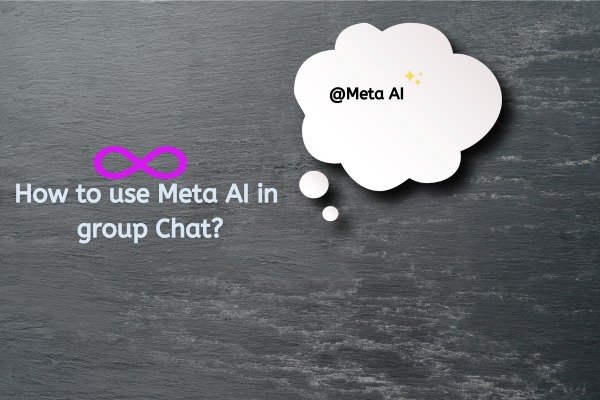
When you click on Meta AI, you have to read and accept its terms.
When you read and accept all the terms of Meta AI, then you have to type your question or prompt in front of @Meta AI and press enter.
Now Meta AI will answer your questions, similarly you can also use Meta AI to reply to someone during a chat.
How to use Meta AI in Instagram?
To use Meta AI in Instagram, you have to open the Instagram application.
When you open Instagram, you have to go directly to the chat section, from where you chat with your friends.
Now you can start a new message or open an existing chat.
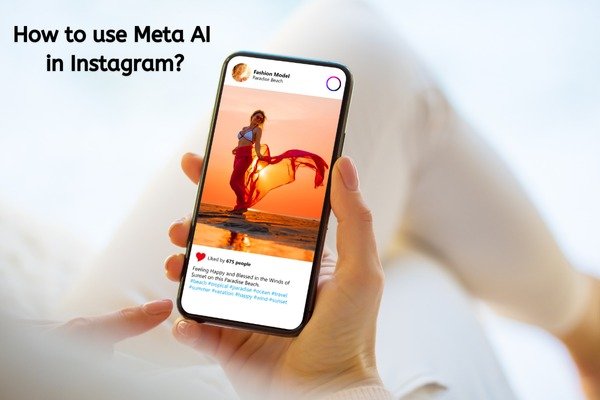
Now you have to type “@” in the message typing field of the person you want to chat with, then you will see Meta AI in a pop-up menu, you have to select it.
Now next to @Meta AI, you have to type your question and click on the send button, Meta AI will answer you according to your prompt.
How to use Meta AI in Facebook Messenger?
To use Meta AI in Facebook or Facebook Messenger, you have to open Facebook and go to its chat section or you can directly open the Facebook Messenger application.
When you go to Facebook Messenger, you will see the icon of Meta AI at the bottom like WhatsApp, by clicking on it you can chat with Meta AI.

In Facebook Messenger also you can use Meta AI to chat with someone or group chat, for this you just have to type “@” in the message typing field of the person with whom you want to chat, then you will see Meta AI in the pop-up menu, you have to select it.
Now you have to give your prompt in front of @Meta AI and send the message, Meta AI will reply to you according to your prompt.
How to use Meta AI in the Web?
To use Meta AI on the web, you have to open a web browser on your laptop, phone or personal computer.
When you open your browser, you have to simply search by typing Meta AI in it.
When you search by typing Meta AI, the website of Meta AI will appear on the second number in front of you. By simply clicking on it, you can open the website of Meta AI or you can also directly reach the website of Meta AI by clicking on this link https://www.meta.ai/.

When you reach the dashboard of Meta AI, on the left side at the bottom you will see the button of Log in with Facebook, by clicking on which you can login to Meta AI with your Facebook account.
After logging in with Facebook account, on the dashboard, in the prompt box present in front, you can very easily use Meta AI by giving your prompt
- You Might be interested in readings this post as well :-
- BarberGPT AI: Your AI Personal Barber for Perfect Hairstyles
- Doctrina AI: The Ultimate Study Tool for Students & Teachers