What is Dubverse AI?
Dubverse AI is an AI tool that allows you to dub videos in many languages with the help of Artificial Intelligence (AI). With the help of Dubverse AI, you can dub your video in 30 languages very quickly. Using Dubverse AI, you can generate subtitles of the video along with video dubbing. Inside Dubverse AI, you also get the facility of Text to Speech, with which you can also create audiobooks by submitting your text script.

Table of Contents
Dubverse AI is especially useful for YouTubers, content creators, and digital marketers as it helps them reach their content to multilingual audiences.
Ways to Earn Money using Dubverse AI
There are many ways to earn money using Dubverse AI. Such as –
1. Provide YouTube Channel Dubbing Services

There is a huge demand for multilingual content on YouTube and people are willing to pay good money for such services. There are many YouTubers who dub their videos in another language and upload them by creating a completely different channel for the audience of that region. These services are quite expensive and the platforms from which these YouTubers get them dubbed also take a cut from the revenue of the dubbed videos. This is not affordable for small to medium content creators. So you can also offer these services with the help of Dubverse AI.
2. Offer Services on Freelancing Platforms

3. Partner with Digital Marketing Agencies

There are many digital marketing agencies that need to create multilingual video content for their clients. You can partner with such agencies and provide dubbing services for their clients.
4. Create Online Courses and Tutorials

If you are an expert in a particular field, you can dub your online courses and tutorials in different languages with the help of Dubverse AI. This will make your courses reach a wider audience and increase your earnings.
5. Local Business Promotion

You can create promotional videos in different languages for local businesses. Through these videos, local businesses can promote their products and services to a wider audience and you can get paid well for such services.
Benefits of using Dubverse AI
Time Saving
The dubbing process powered by Artificial Intelligence (AI) is much faster than manual dubbing.
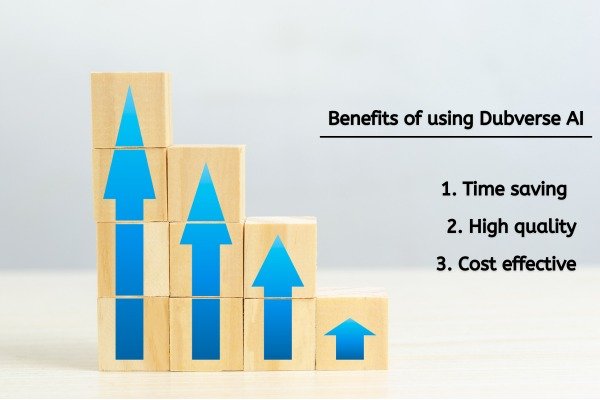
Cost Effective
AI dubbing is cheaper than professional dubbing services.
High Quality
Dubverse AI provides high quality voices and accurate pronunciation.
Is Dubverse AI Free?

Dubverse AI Pricing
In the premium plan of Dubverse AI, you get mainly two plans.

- Pro Plan
- Supreme Plan
By clicking on this link “https://dubverse.ai/pricing/” you can check all the plans of Dubverse AI and can also upgrade it according to your requirement.
How to Open Dubverse AI?
To open Dubverse AI, open any web browser on any device.
Inside the browser, simply search by typing Dubverse AI.
You will see the website of Dubverse AI on the first number, you can open the website of Dubverse AI by clicking on it or you can also open the website of Dubverse AI by directly clicking on this link “https://dubverse.ai/“.

On the home page of Dubverse AI, you will find the login button on the right side. On clicking that button, the login form of Dubverse AI will open in front of you. Where you can login to Dubverse AI by clicking on the Continue with Email button, filling your email id and password or you can directly login to Dubverse AI from your Google account by clicking on the Continue with Google button.
After logging into Dubverse AI, you will come to the dashboard of Dubverse AI. Now you can use Dubverse AI.
How to use Dubverse AI?
When you come to the dashboard of Dubverse AI, you will find mainly three tools there. So let’s learn how to use them.
1. Video Dubbing
When you click on this tool and open it, a new window of dubbing video will open in front of you. Where you can upload your video to Dubverse AI by clicking on Drop File or you can also paste the link of the video of platforms like YouTube, TikTok and Facebook, which you want to dub.
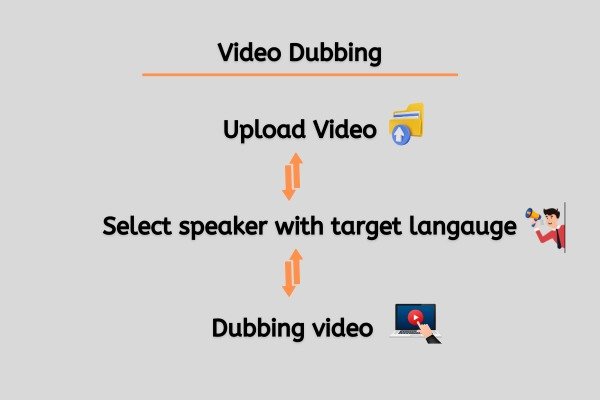
After uploading your video or pasting the link, you have to click on the Choose Speakers button, add your speakers according to your target language and then click on the Let’s Dub button. Dubverse AI will dub your video.
Inside the video dubbing tools, below you will find the Connect Your YouTube Channel button. By clicking on which you can connect your YouTube channel with Dubverse AI.
2. Video Subtitle

When you click on this tool and open it, a new window of video subtitle will open in front of you. Here also you can upload your video or paste the link of the video, for whichever video you want to generate subtitle and then by selecting your language, you can very easily generate subtitle of your video in any language with the help of this tool.
3. Text to Speech
When you click on this tool and open it, a new window of Text to Speech (TTS) will open in front of you. Where you can type your text or you can also upload your text document, which you want to convert into speech, after submitting your text, select your speakers and click on the Let’s go button. In just a few minutes, this tool of Dubverse AI will convert your text into speech.
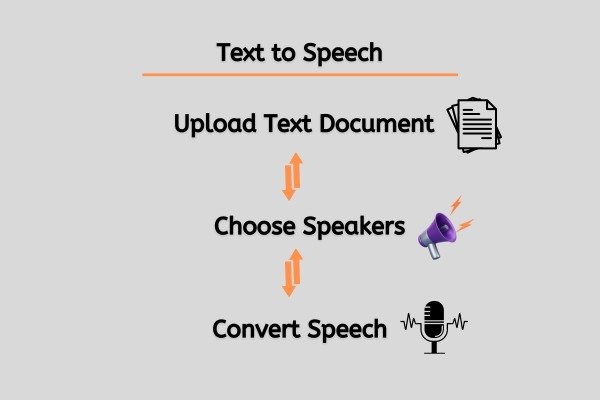
- Before giving service to anyone using Dubverse AI, I will give you 2 tips.
- The language in which you are dubbing should not be completely unknown, otherwise you will not be able to understand the mistake and will deliver the wrong work. Due to which the clients will not get more work done from you, you will also have problem in getting more new vaults, so you should know the language.
Find such YouTubers and creators whose content is equally relevant for people of other languages speaking regions.
- You Might be interested in readings this post as well :-
- Bing AI: Ultimate Guide to Microsoft’s Advanced AI Platform
- QuillBot AI: Best Free Writing and Paraphrasing Tool