Table of Contents
What is Tome AI?

Tome AI is an AI tool that helps you in presentation and storytelling using Artificial Intelligence (AI) technology. It presents your ideas in an attractive and effective way with the help of Artificial Intelligence. Whether you are preparing a presentation for a business meeting or working on a personal project, Tome AI can help you everywhere.
Is Tome AI Free?
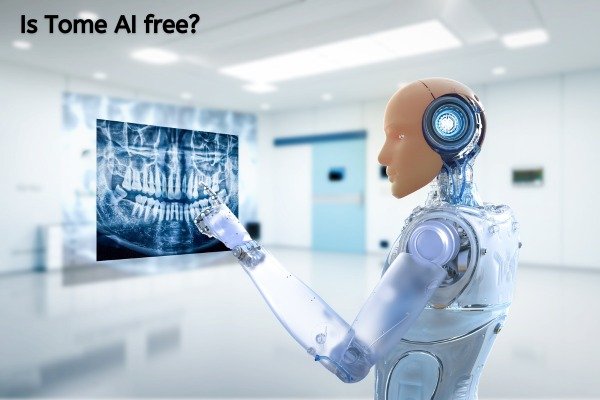
Yes, you can use Tome AI for free. The free version of Tome AI gives you limited usage and features, if you want to use all its advanced AI features then you will need its paid subscription.
Tome AI Pricing

The premium plan of Tome AI is quite affordable. You can avail the pro advanced AI features of Tome AI by spending $15 to $20 dollars per month.
Key Features of Tome AI

AI-Generated Slides
This AI tool automatically generates slides for your presentation, saving you time in designing slides.
Intelligent Storytelling
Tome AI creates intelligent storylines based on your inputs, making your presentation even better and more impressive.
Image and Text Integration
Tome AI adds appropriate images and text to your presentation to make it more clearly visible.
Customization Options
In Tome AI, you can customize your presentation as per your requirement.
How to Open Tome AI?
To open Tome AI, open any web browser on any device.
In the browser, simply search by typing Tome AI.
You will see Tome’s website on the first number, you can open Tome AI’s website by clicking on it or you can also directly open Tome AI’s website by clicking on this link “https://tome.app/“.
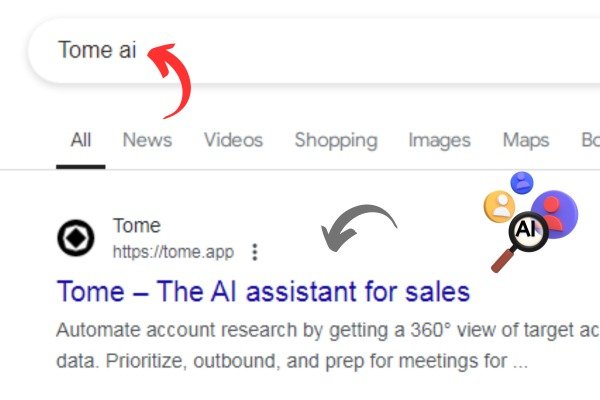
On the home page of Tome AI, you will find the Log-in button on the right side. By clicking on that button, you can login to Tome AI by filling your email ID and password or you can also login to Tome AI by directly clicking on the Continue with Google button.
After logging into Tome AI, you will come to the dashboard of Tome AI. Now you can use Tome AI.
How to use Tome AI?
Step 1: First, choose a project or start a new project.
Instruct AI: Tell Tome AI the purpose and main points of your presentation.
Generate slides: Tome AI will generate slides based on your instructions. You can edit and customize the slides according to your needs.
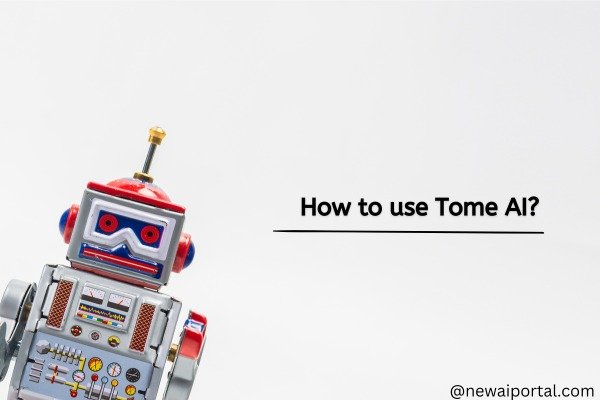
Review presentation: Check the final presentation and make necessary changes.
Share and present: Once your presentation is ready, share it with others or present it yourself.
Tome AI's Future and Prospects
AI tools like Tome AI can revolutionize the way storytelling and presentations are created in the future. With its AI-powered features, it not only saves users’ time but also gives a new dimension to their presentations. In the future, Tome AI may come with even more advanced features, making it even easier and more effective to use.
Conclusion
Tome AI is a very useful and powerful AI tool that is changing the way storytelling and presentation creation is done. Its AI-powered technology not only saves time but also helps you create professional and impressive presentations. Whether you are a professional or a student, Tome AI is a great choice to meet your needs.
- You Might be interested in readings this post as well :--
- Master ChatGPT for Personal and Professional Growth Today..!
- Earn Money with Dubverse AI: Easy Video Dubbing Guide..!