Introduction to DrawingNow AI…
DrawingNow is such an AI tool, using which you can easily learn to make your drawing step by step. DrawingNow guides you how to draw cartoon characters and animals in just a few simple steps. DrawingNow teaches you through video tutorials by walking you through all the drawing steps. So that even small children and beginners can learn to make their own drawings by following all these steps. DrawingNow also gives you online drawing tools, right on your dashboard. So that you can learn drawing from DrawingNow and make your own drawing.
How to open DrawingNow AI...
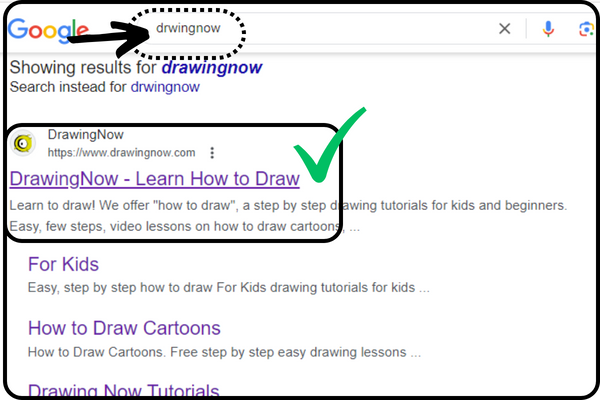
To open DrawingNow, you simply have to open your browser in your laptop, phone or personal computer. After opening the browser, you have to search by writing DrawingNow in it. When you search by typing DrawingNow, the first website named DrawingNow.com will appear in front of you. You have to simply click on it or you will directly reach the home page of DrawingNow by clicking on this link https://www.drawingnow.com/. A special thing about DrawingNow is that unlike other AI tools, it is not important for you to login or signup. You can use DrawingNow even without login and signup.
Categories of DrawingNow...
DrawingNow is an AI tool that works on artificial intelligence (AI) technology, so it provides characters in many categories to teach us different types of drawing. In fact, DrawingNow is a very amazing AI tool for children, which teaches them how to draw in easy steps. DrawingNow has categories like Cartoon, Manga, People, Animals, Fantasy, Still Life and Landscapes etc. When you come to the home page of DrawingNow, you will find all these categories on the left side. Within these categories you will find other sub categories. Inside which you will find a lot of characters to draw. So that you can easily open this AI tool and give it to your children to learn drawing.
Features of DrawingNow...
The features of DrawingNow are amazing. When you come to the home page of DrawingNow, you will see many menus of DrawingNow at the top, so let us know how many menus are found inside DrawingNow –

Step By Step...
When you come to the homepage of DrawingNow, you will see a menu named step by step on the first number above, when you click on that menu, inside it you will see all the drawings of DrawingNow which you can draw step by step sequentially. In this you will find many cartoons or characters which you can draw step by step.
Easy To Draw...
When you come to the home page of DrawingNow, just next to the step by step menu at the top, you will find a menu called Easy To draw. When you click on that menu, you will find all those cartoons or characters which are very easy to draw. By going inside this menu, you can learn to draw such a drawing which is very easy to draw. You can also start your drawing learning from this menu.
For Kids...
When you come to the home page of DrawingNow, just next to the Easy To Draw menu at the top, you will find a menu called For Kids. When you click on that menu, inside it you will find all those cartoon characters for your children like Spiderman, Chibi Boy and Animal Dog etc. So by opening this menu of DrawingNow, you can give it to your children so that they can search their favorite cartoon characters and learn to draw them.
Draw Online...
When you come to the home page of DrawingNow, just next to the For Kids menu at the top, you will find a menu called Draw Online. When you click on that menu, inside it you will get a tool like Ms Paint to create your drawing. Under which you can draw any of your drawings which you have learned from DrawingNow. You can also color it and draw your text in it. So by using this menu you can practice the drawing you have learned from DrawingNow, which can be very useful for beginners and children.
DN Origin...
When you come to the home page of DrawingNow, just next to the Draw Online menu at the top, you will find a menu named DN Origin. When you click on that menu, you will get many options inside it such as, How to Draw Cartoon, How to draw Manga, How to Draw People, How to Draw Animals, How to Draw Fantasy, How to Draw Nature and How to Draw 3D etc. In this menu, you have been filtered and explained to all these categories of characters and how you can draw them.
Community...
When you come to the home page of DrawingNow, just next to the DN Origin menu at the top, you will find a menu called Community. When you click on that menu, you will get many options inside it such as Contests, Blogs Forum, Polls, Drawing and Pictures etc. Under which you can click on all these options present inside DrawingNow and see pictures, polls and drawings etc., read blogs about its games and their uses and learn their drawings and create them well.
How to learn drawing using DrawingNow AI...
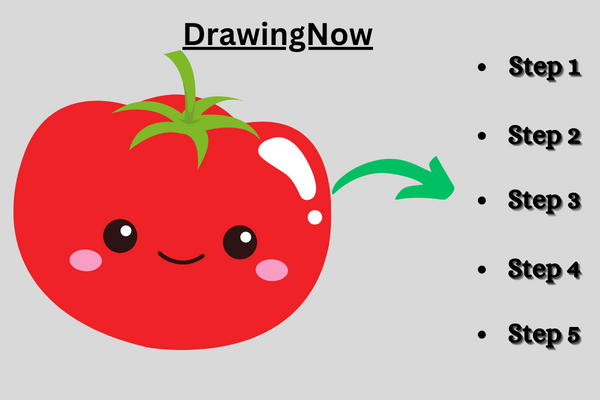
To learn how to draw using DrawingNow AI, you will first have to select any characters or cartoon. When you select any character or cartoon and click on it, all the steps required to create that character or cartoon will appear in front of you in sequence. When you click on the steps, DrawingNow will automatically draw your drawing and show it to you. With which any child or beginner can easily learn their drawing and create amazing drawings.
So go use DrawingNow AI tools and teach your children to use these tools because you can understand yourself what impact AI is going to have on everyone’s life in the future. So if you want to learn about such amazing and new AI tools, then bookmarking this website will be very useful for you. Until then, I support all your dreams.
- You Might be interested in readings this post as well
- How to use Microsoft Designer
- What is ChatGPT