Introduction to Logo AI...
Logo AI is an AI tool that designs logos using Artificial Intelligence (AI) technology. By using Logo AI, you can easily design logos for Travel, Education, Finance, Technology, Internet and Entertainment etc. By using Logo AI you can customize your logo as per your requirement.
How to Open Logo AI...
To open Logo AI, you have to simply open the browser in your laptop, phone or personal computer. After opening the browser, you have to search by writing logo ai in it. When you search by typing logo ai, you will see a website named logoai.com on the first number. You have to simply click on it or you can also go to the home of logo ai by directly clicking on this link https://www.logoai.com Can reach the page.
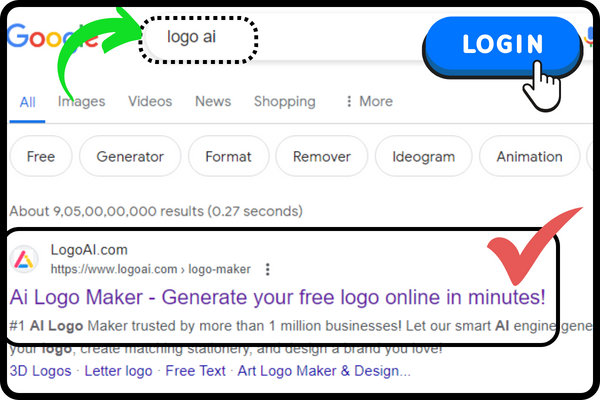
When you come to the home page of logo ai, you will find a button named Login on the left side. When you click on that button, the login window of Logo AI will open in front of you. Where you can login to Logo AI by filling your email ID and password. Or you can directly login with your Google Account by clicking on continue with google. As soon as you are logged in to logo ai, at the bottom of the home page of logo ai you will find a button named Let’s make a logo, you have to simply click on that button. Now you are ready to create your logo.
Features of Logo AI...
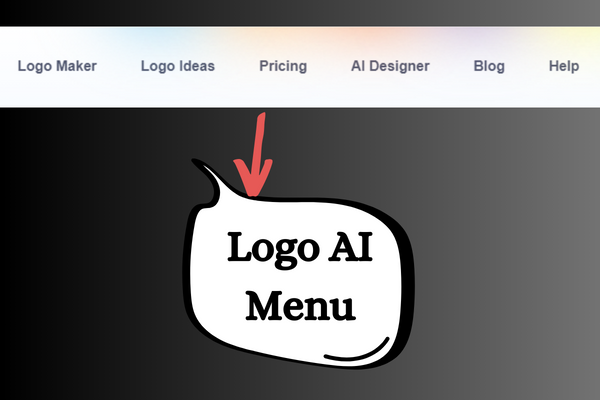
When you come to the home page of Logo AI, you will find many menus of Logo AI such as–
1. Logo Maker:- By clicking on this menu you can design your new logo.
2. Logo Ideas:- By clicking on this menu you can know about the logo ideas given by Logo AI. Where you will see many logo design templates.
3. Pricing:- By clicking on this menu you can check the price and duration of the premium plan of Logo AI. In which you will get mainly 3 plans —
(i). Basic Plan
(ii). Pro Plan
(iii). Brand Plan
4. AI Designer:- As soon as you click on this menu, a new window of AI design will open in front of you. Under which you can easily upload your image, generate Background Remove, Profile, Resume etc., edit it and download it.
5. Blog:- By clicking on this menu you can read different types of blogs about Business card, logo and Graphic Design.
6. Help:- By clicking on this menu you can get help to use logo ai.
How to use Logo AI...
By using Logo AI, you can easily design different types of logos as per your requirement. So let us learn how to design a good and professional logo for yourself using Logo AI tool :-
Designing a Logo using Logo AI Tool...
To design a logo using the Logo AI tool, you simply have to visit the home page of Logo AI. When you come to the home page of Logo AI, you will see a button named “Let’s make a logo”. You have to simply click on that button. When you click on that button, again you will see a button named Start to design the logo. You have to simply click on the start button. As soon as you click on the Start button, a window will appear in front of you. Where you have to fill the name and slogan of your logo and click on the Continue button present on the left side. As soon as you click on the Continue button, another window will appear in front of you, in which you will have to select your Industry. As soon as you select your Industry, another window will appear in front of you. Where you will have to choose the background color for your logo, as soon as you select your background color, another window will open in front of you. Where you will get the option to choose the font for your logo. Once you have selected your font, then you simply have to click on the generate button. In just a few minutes, Logo AI will generate and give you a logo according to your name and slogan with the help of Artificial Intelligence (AI) technology.
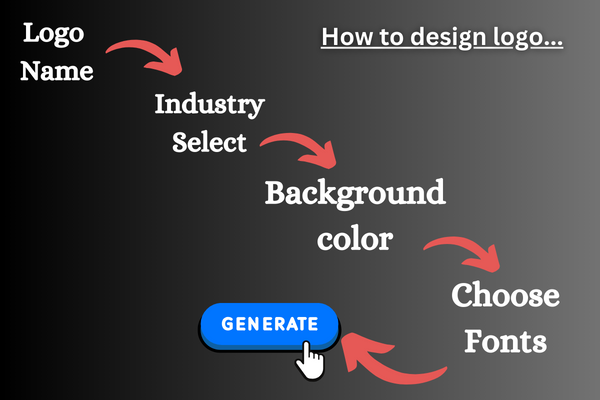
When your logo is generated, you will have to simply select any of your logos. When you select any of your logo, you will get a button to see its preview, by clicking on which you can see the preview of your logo. Just next to the preview button you will see the edit option. By clicking on which you can customize your logo yourself like changing its font, changing its color and changing its symbol etc. When you have designed your logo well, then you can buy and download your logo by clicking on the buy button and can use your logo wherever you want.
So go use Logo AI and design a good logo for yourself as per your requirement. If you use similar AI tools to perform your tasks. So you can get ahead of many people. If you also want to learn about such new AI tools, then definitely bookmark this website, it will be very useful for you. Until then, I support all your dreams.
- You Might be interested in readings this post as well
- What is ChatGPT
- How to use Microsoft Designer