Introduction to Vidyo AI...
Vidyo AI is an AI tool that provides video editing facilities using Artificial Intelligence (AI) technology. Using Vidyo AI, you can cut any long video into shorts and easily create video clips for platforms like TikTok, Instagram Reels, YouTube Shorts, and Facebook, etc.
By using Vidyo AI, you can easily make 5k to 10k dollars per month by creating shorts and reels in just a few minutes.
How to open Vidyo AI...
To open Vidyo AI, you have to open the web browser in your laptop, phone or personal computer.
When you open your browser, you will have to simply type Vidyo AI in it and search.
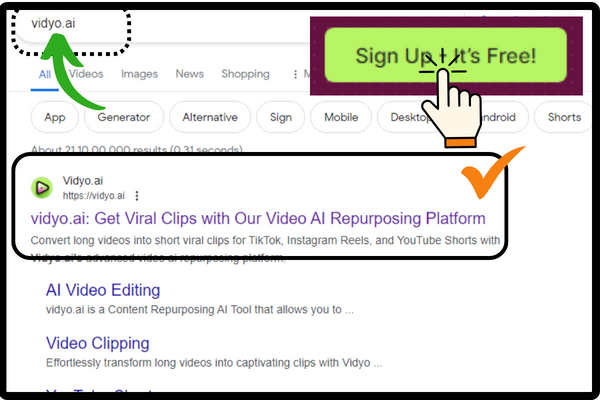
When you search by typing Vidyo AI, you will see Vidyo AI’s website at the first place. By simply clicking on it you can open Vidyo AI’s website or you can directly reach inside Vidyo AI’s website by clicking on this link https://vidyo.ai/.
When you reach inside Vidyo AI’s website, on the right side, at the top, you will see a Sign-up It’s Free button, you have to click on that button.
When you click on the Sign-up It’s Free button, the sign-in form of Vidyo AI will open in front of you. Where you can easily login into Vidyo AI by entering your email ID and password or you can also directly login into Vidyo AI from your Google, Facebook and Microsoft account by clicking on its icon.
After logging in to Vidyo AI, you will reach the dashboard of Vidyo AI. Now you are ready to use Vidyo AI.
Features of Vidyo AI...
When you login to Vidyo AI’s dashboard, on the left side you will see many menus of Vidyo AI, and on the right side, the window of the current active menu will appear. So let us know how many menus are there in Vidyo AI and what is the function of all the menus.

Home...
When you come to Vidyo AI’s dashboard, on the left side, on the first number, you will see a menu. When you click on that menu, inside it, on the right side, at the top, you will find the button of New Project and Upgrade, using which you can create a new project of Vidyo AI and buy the premium plan of Vidyo AI. Inside the home menu, you will also find a list of recently created projects, by clicking on which you can customize it again.
All Projects...
In Vidyo AI, just below the home menu, you’ll see a menu called All Projects. When you click on this menu, you will find folders of all the projects created by Vidyo AI, through which you can click on any video and edit it again.
Brand Kit...
In Vidyo AI, just below the All Projects menu, you’ll see a menu called Brand Kit. When you click on this menu, you will get the option to create your new brand, from where you can create your new brand customly by uploading logo, audio, video, background color and images etc. To use the Brand Kit menu in Vidyo AI, you will have to take the premium plan of Vidyo AI.
Social Media...
In Vidyo AI, just below the brand kit menu, you will see a menu named social media, when you click on that menu, you will get three options inside it, first of posts, second of planner and third of analytics but also at the time of You will be able to use only the posts option of Vidyo AI, Planner and Analytics have not been launched yet, these will be coming in the future, which you will be able to use in the coming time. When you click on the posts, you will get the option to add links to your social media like Tiktok, Facebook, Instagram, LinkedIn, X, Youtube Shorts etc. With this, you can easily publish your post by attaching the links of these social media.
How to Convert Long Video into Shorts Video using Vidyo AI...
To convert long video into shorts video using Vidyo AI, you have to come to the home menu of Vidyo AI, there you will find the button of new project, you have to click on it.
When you click on the new project button, a new window will open in front of you, where you will get the option to add the link of your YouTube video or upload any video from which you want to make a short. When you upload the link or file of your video, then you just have to click on the import button. As soon as you click on the import button, within a few minutes Vidyo AI will cut the good points from your long video and convert it into short. Will do this, which you can also edit by clicking on the edit button.

Where you will get options of text, video, audio and images etc. or you can also edit your video clip by importing your audio and images etc. Vidyo AI also generates automatic captions for you, when your video is ready, you can download it by clicking on the download button.
So friends, go use Vidyo AI and cut your long videos and convert them into shorts and grow your social media pages and make money.
If you have a strong desire to learn about such new AI tools, then definitely bookmark this website, it will be very useful for you, till then best wishes to all of you, I am your friend and support all your dreams.
- You Might be interested in readings this post as well :-
- What is ChatGPT
- How to use Studio D-ID