Table of Contents
What is Artflow AI?

Artflow AI is an AI tool that creates actors, images, videos and stories using Artificial Intelligence (AI) technology. Using Artflow AI, you can train your own actors, generate AI images based on prompts, create videos by giving your script to the AI character and create your own animation video by merging several scenes.
Is Artflow AI Free?
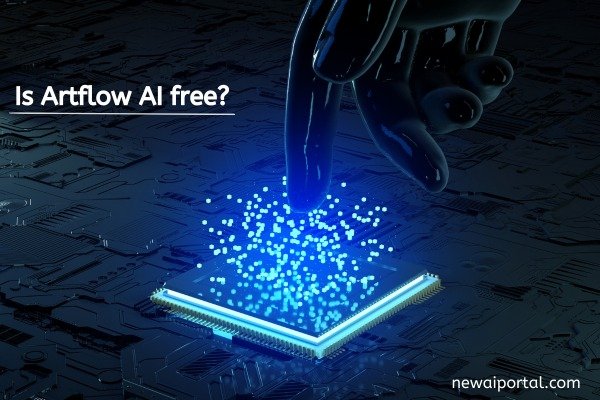
Artflow AI Pricing

The premium plan of Artflow AI is not very expensive, you get mainly two plans in its premium plan.
- Starter Plan: The price of this plan is around $9 to $10 per year.
- PRO Plan: The price of this plan is around $30 to $35 per year
You can check all the premium plans of Artflow AI by clicking on this link “https://app.artflow.ai/pricing“.
Features of Artflow AI
Artflow AI has many features. Such as-
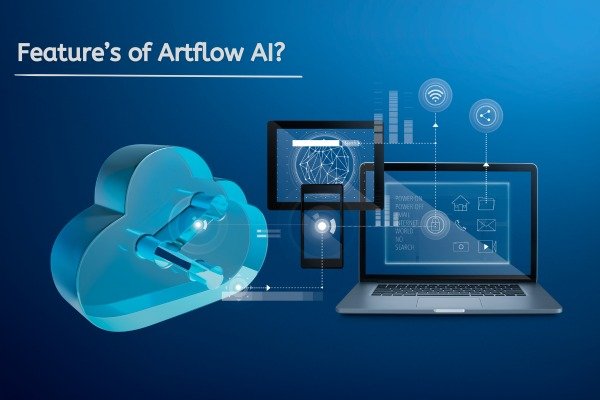
- You can upload your image in Artflow AI and create an AI character with your real image and trend it.
- Artflow AI allows you to write your own story as well as generate AI story with prompts.
- You also get many ratios in Artflow AI, with the help of which you can create your image and story in different sizes.
- You also get templates of different categories to create videos in Artflow AI, such as education, story telling, character intro and social media etc
How to open Artflow AI?
To open Artflow AI, open any web browser on any device.
In the browser, simply search by typing Artflow AI.
Artflow’s website will appear on the first number in front of you, you can open the Artflow AI website by clicking on it or you can also directly open the Artflow AI website by clicking on this link “https://app.artflow.ai/“.
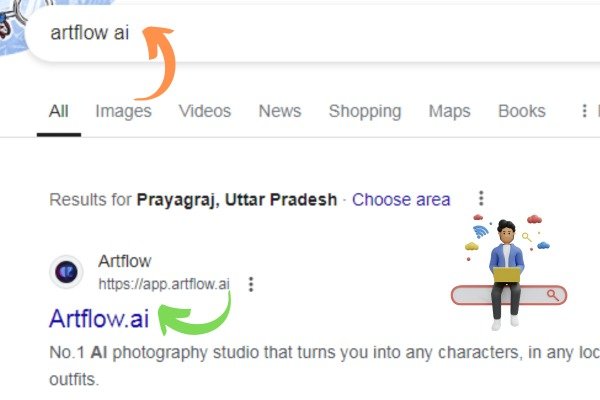
On the home page of Artflow AI, you will find the Sign up button at the bottom of the menu on the left side. On clicking that button, the Sign-up form of Artflow AI will open, where you can Sign-up inside Artflow AI by entering your email id and password or you can directly login with Continue with Google.
After logging into Artflow AI, you will come to the dashboard of Artflow AI. Now you can use Artflow AI.
How to use Artflow AI?
To use Artflow AI, first you have to login to Artflow AI and come to its dashboard.
On the left side of the dashboard of Artflow AI, you will find 4 tools.

1. Actor Builder
When you click on this tool, on the right side you will see a button named Create Your Actor. You have to click on it and open it, where you will get the option to upload your image, where you can upload at least 5 of your images and then after selecting the actor age and actor gender, you have to click on Start Training. Now you can train your actor.
Keep in mind that you will need the premium plan of Artflow AI to train your own actor.
2. Image Studio
When you click on this tool, you will see the image library of Artflow AI on the right side, where you will find different AI generated images of many categories, to create your own image, click on the Create New Image button, Artflow AI’s Image Studio will open in front of you, from where you can select the ratio and template of your image and then enter your prompt, select the style of the image and click on the Generate button, your image will be generated.
3. Video Studio
When you click on this tool, you will see ArtFlow AI’s video library on the right side, where you will find different AI generated video templates of many categories. To create your own video, click on the Create New button. ArtFlow AI’s video studio will open in front of you, where you have to select your AI character, type your dialogue, select your speaker and then select your effect and click on Export and Animation. Your video will be ready.
4. Story Studio
When you click on this tool, you will see two options on the right side of the dashboard of Artflow AI, first Help me get a story: ‘If you do not have any story and you want to generate your story with Artificial Intelligence (AI), then you can select this option. ‘ Second I have a story: If you have your own story, then you can select this option.
To create an animation video by typing your own story, click on the option ‘I have a story’, now a new window will open in front of you to create an animation story, where you have to choose your Story genre, type the story character and then type the Story Outline and click on the Create this Story button, your animation story will be ready in a few minutes.
- You Might be interested in readings this post as well:-
- Bing AI: Ultimate Guide to Microsoft’s Advanced AI Platform
- Patterned AI: Free AI Tool for Seamless Pattern Design