Table of Contents
What is Blackbox AI?

Blackbox AI is an AI tool that helps you write, understand and optimize code using Artificial Intelligence (AI) technology. This can be very useful for people who work in the Information Technology (IT) field. The main purpose of this AI tool is to make the coding process quick and accurate.
Is Blackbox AI Free?

Key Features of Blackbox AI
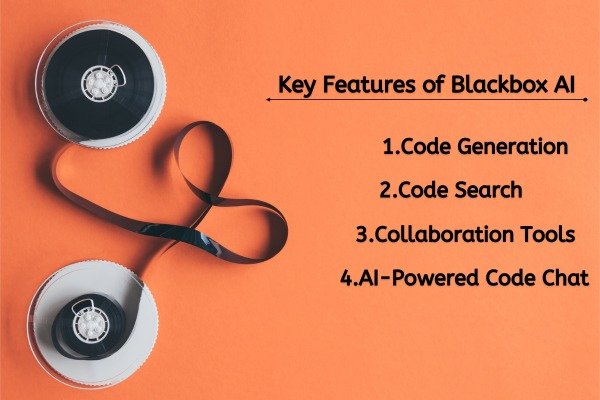
1. Code Generation
Code Generation is the most important feature of Blackbox AI. Using this tool, you can instantly generate code snippets by just writing a short description. If you have forgotten the syntax or algorithm of a programming language, simply tell Blackbox AI and it will write the relevant code for you.
How to use:
On the dashboard of Blackbox AI, you will find an input field, where you have to write your coding task or requirement, as soon as you give the input, Blackbox AI will generate your code based on that input.
2. Code Search
If you need a pre-written code or an example of a specific code, then the code search feature can be very useful for you. This feature allows you to search code from the world’s largest code repositories.
How to use:
In the search bar of Blackbox AI, you have to write the function of your query or required code and then Blackbox AI shows you the most related code snippets.
3. AI-Powered Code Chat
The AI chatbot is another major feature of Blackbox AI that answers your technical questions. If you don’t understand the logic of a code or need a solution to a specific coding challenge, you can ask the Blackbox AI chatbot.
How to use:
In the chat interface, you have to type your question like: “What is the algorithm of this code?” or “Tell me the solution to this problem” and then the chatbot will give you an explanation of that coding concept or generate the code.
4. Collaboration Tools
If your team is working on a coding project, then the collaboration feature of Blackbox AI can be very useful for your team. With the help of this feature, you can share code with your team in real time and include them in any phase of your project.
How to use:
You can invite your co-developers to the platform by sharing the link.
How does Blackbox AI work?
You can use all the features of Blackbox AI very easily. You just have to create an account of Blackbox AI and then you can access all its features by logging into the Blackbox AI platform.
How to Open Blackbox AI?
To open Blackbox AI, open any of your web browsers on any device. Simply search by typing Blackbox AI inside the browser. The website of Chat Blackbox will appear on the first number in front of you, you can open the website of Blackbox AI by clicking on it or you can also open the website of Blackbox AI by directly clicking on this link “https://www.blackbox.ai/“.
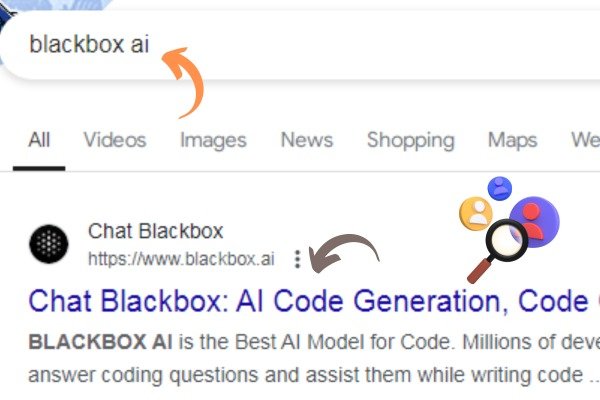
On the home page of Blackbox AI, you will find a three dot button on the left side, on clicking that button, you will see a login button at the bottom, on clicking which the sign up form of Blackbox AI will open in front of you, where you can sign up in Blackbox AI by filling your email id and password or you can directly login from your Google account.
After logging into Blackbox AI, you will reach the dashboard of Blackbox AI. Now you can use Blackbox AI.
How to use Blackbox AI?

To use Blackbox AI, you have to login to Blackbox AI and come to the dashboard. On the dashboard of Blackbox AI, you will see the chat area of Blackbox AI, where you can type any of your questions and get answers or you can generate code of any programming language.
In the chat area of Blackbox AI, you get many different agents like Python, Java and Git etc. and many AI models like Gemini and Llama etc. Blackbox AI has a special feature that apart from images and files, you can also upload videos and chat with it and get your answers.
On the left side of the dashboard of Blackbox AI, you will see a three dot button, on clicking which you will see more tools and features of Blackbox AI, which you can use very easily.
Is Blackbox AI Better than ChatGPT?

Blackbox AI and ChatGPT both are designed for different tasks, if you need answers to any coding related questions then you can use Blackbox AI and if you need answers to all kinds of queries other than coding then you can use ChatGPT.
Blackbox AI in Vscode
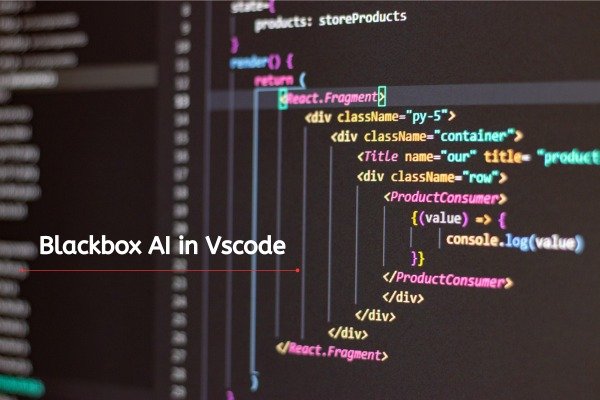
You can also use Blackbox AI in Vscode editor. You will get the extension of Blackbox AI in Vscode editor, by installing which you can use Blackbox AI in Vscode.
- You Might be interested in readings this post as well :-
- Earn with Palette AI: Colorize Photos and Make Money
- QuillBot AI: Best Free Writing and Paraphrasing Tool