Although there are many AI tools for students, but Doctrina AI is a very amazing AI tool among all those tools, which can be very useful for both students and teachers, it has many features, so let’s understand about Doctrina AI in detail in this blog.
Table of Contents
What is Doctrina AI?
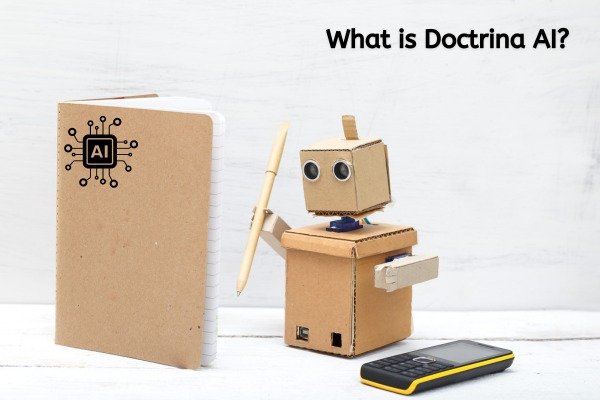
Doctrina AI is an AI tool that helps students study using Artificial Intelligence (AI) technology. Using Doctrina AI, you can easily generate quizzes, notes, exams, essays and summaries etc. Doctrina AI also provides you the facility of chats, through which any teacher or student can chat with Doctrina AI and ask their questions.
Is Doctrina AI Free?

Yes, you can use Doctrina AI for free but in the free plan of Doctrina AI, you can only use its quiz and note features. If you want to use all the features of Doctrina AI, then you will have to take the premium plan of Doctrina AI.
Doctrina AI Pricing
Doctrina AI gives you lifetime access for just $39 and if you are not satisfied with the service of Doctrina AI, then it also allows you to request a refund anytime without asking any questions.
Features of Doctrina AI
Doctrina AI has many features which are as follows :

- Doctrina AI allows you to generate quizzes according to your topic.
- With the help of Doctrina AI, you can also generate notes of your subject.
- Doctrina AI also gives you the facility of chats to ask your questions.
- With the help of Doctrina AI, you can prepare a summary of any subject.
- Doctrina AI provides you a tool called Exam to prepare for any exam.
How to Open Doctrina AI?
To open Doctrina AI, you have to open a web browser on your laptop, phone or personal computer.
When you open your browser, you have to simply search by typing Doctrina AI in it.
When you search by typing Doctrina AI, the website of Doctrina AI will appear in front of you on the first number. By simply clicking on it, you can open the website of Doctrina AI or you can also reach the website of Doctrina AI by directly clicking on this link https://www.doctrina.ai/.
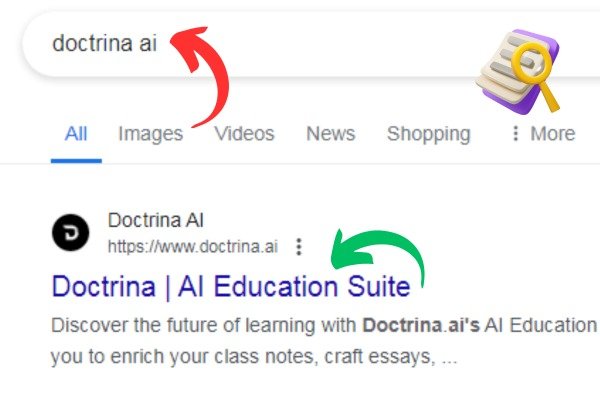
When you reach the website of Doctrina AI, on the right side, at the top, you will see a Get Started button, you have to click on that button.
When you click on the Get Started button, the form to create an account of Doctrina AI will open in front of you. Where you have to create your account by filling your email ID, username and password.
Once your account is created, you have to login to Doctrina AI by filling your username and password.
When you login to Doctrina AI and come to its dashboard, you will find all the tools of Doctrina AI there, now you can use Doctrina AI.
- If you are an Android phone user, then you will also get the Doctrina AI application on Google Play Store, by installing which you can easily use Doctrina AI on your phone.
How to use Doctrina AI?
To use Doctrina AI, you have to create your account in Doctrina AI and come to its dashboard.
When you come to the dashboard of Doctrina AI, you will see all the tools of Doctrina AI there, you can use them by clicking on any tool, some of which are free and some are paid, for which you will have to take the premium plan of Doctrina AI.
It is very easy to use all the tools of Doctrina AI, so let me teach you by using one of the tools of Doctrina AI, how to use all the tools of Doctrina AI.
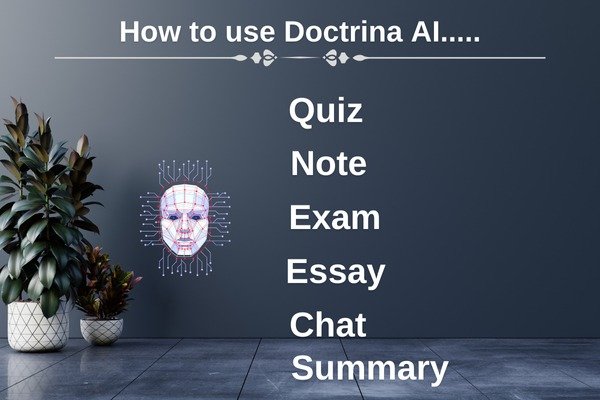
Whichever tool of Doctrina AI you want to use, you have to simply click on that tool, like I clicked on Quiz.
As soon as I clicked on Quiz, a new window to generate the quiz opened in front of me, now we have to fill in the information to generate the quiz, such as Options, Grade/Year, Topic, Focus and Difficulty etc. After filling all the information, as soon as I clicked on the submit button, Doctrina AI generated the quiz according to my topic in just 1 minute.
So in this way you can use all the tools of Doctrina AI very easily.
- You Might be interested in readings this post as well :-
- Submagic AI: Create Viral Shorts with Automated Captions
- Uncrop AI: Effortlessly Expand Image Edges with AI