You will find many such online platforms which provide facilities for graphic design, digital marketing and content creation but to use them we have to take their paid plan, but in this blog post I will tell you about an AI tool named (Freepik AI) with the help of which you can easily do your work without any paid plan. So let’s understand in detail about Freepik AI.
Table of Contents
What is Freepik AI?
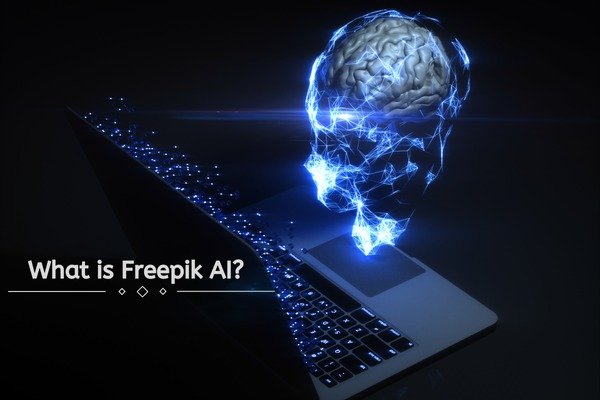
Freepik AI is an AI tool that helps you create content. This tool helps you write articles, summarize text, translate language, and check grammar mistakes.
Is Freepik AI Free?

- Limited article generation (10-15 articles per month)
- Limited text summarization (500-1000 words per month)
- Limited language translation (100-500 words per month)
- Limited grammar check (100-500 words per month)
Freepik AI Pricing?
If you take the premium plan of Freepik AI, then it also provides you many new features like:-

- Unlimited article generation
- Unlimited text summarization
- Unlimited language translation
- Unlimited grammar check
- Advanced features (keyword research, content analysis, etc.)
By clicking on this link “https://www.freepik.com/pricing?p=new” you can check all the premium plans of Freepik AI and upgrade as per your requirement.
Features of Freepik AI?
Freepik AI has the following features:-

- With the help of Freepik AI, we can automatically create articles and also summarize the text.
- Freepik AI also supports many languages.
- Using Freepik AI, we can check grammar as well as spell in real time.
- Using Freepik AI, we can generate images along with doing graphic design.
- Freepik AI also provides us the facility to optimize SEO, with the help of which we can also analyze viral keywords and so on for our article or content.
- With the help of Freepik AI, we can create social media posts as well as generate their descriptions.
- With the help of Freepik AI, we can also write high quality blog posts.
- The main thing about Freepik AI is that it also provides us features like plagiarism checker, Content Suggestions and real-time collaboration.
Note:- The features of Freepik AI can change from time to time.
How to Open Freepik AI?
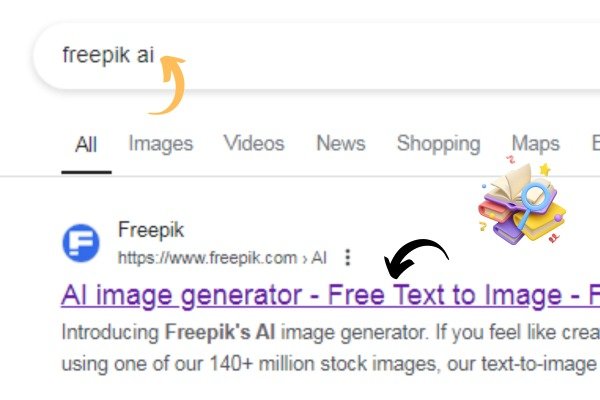
- Go to Freepik’s website.
- Sign Up/Log In.
- Click on “AI” or “Tools” in the Navigation menu.
- You will see many tools on the Freepik AI dashboard.
Note:- You can also use Freepik AI by downloading the Freepik AI app:-
- Download the Freepik AI app from Play Store/App Store.
- Log in/Sign up.
- That’s it! Now you can open Freepik AI.
How to use Freepik AI?

To use Freepik AI, follow these steps:-
Go to Freepik AI website.
Write a description of your desired image in the search bar (eg. “love couple”).
- Press Enter.
- Select the image of your choice from the search results.
- Click on the “Download” button to download the image.
- Choose the “Free Download” option to download it for free.
- Save the image to use it in your project.
Along with this, you can enhance your creative projects with Freepik AI. Along with this, it helps you to find your desired images easily.
- You Might be interested in readings this post as well :-
- Perplexity AI: The New AI Search Engine to Replace Google
- Earn with Palette AI: Colorize Photos and Make Money