Table of Contents
What is Gamma AI?
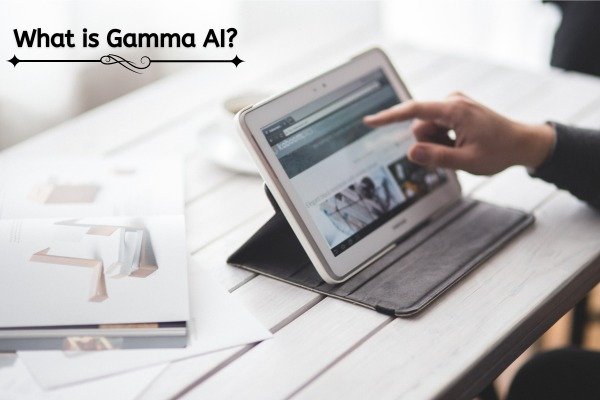
How to Access Gamma AI?
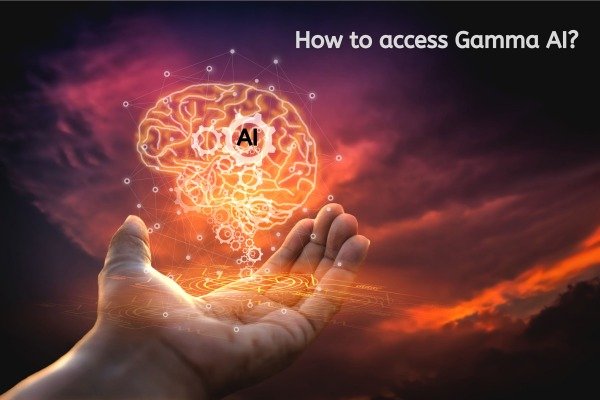
To use Gamma AI, you have to visit its official website gamma.app. Here you will get the option to sign up. You can explore the features of Gamma AI by creating an account in simple steps.
Is Gamma AI Free?

Gamma AI Pricing: How much does it Cost?
Gamma AI has different pricing plans, which you can use according to your requirement.

Free Plan:
This plan is for those users who can manage with the basic features of Gamma AI.
Plus Plan:
In the subscription of this plan, you get unlimited AI creation and the facility to make up to 15 cards.
Pro Plan:
If you want advanced features of Gamma AI, then you will have to take a monthly subscription. In the Pro plan, you get more customization and team collaboration features.
Features of Gamma AI?
Gamma AI provides its users with many interesting and useful features. Let’s understand them in detail-

Automated Presentations:
Just enter a simple text, Gamma AI will convert it into an engaging and creative presentation.
Interactive Content Creation:
Artificial Intelligence (AI) gives you real-time suggestions while creating reports or documents.
Templates:
There are many pre-built templates available in Gamma AI, through which you can save your time.
Customization:
In Gamma AI, you can also customize your content according to your needs, which has the option of color schemes, layouts and styles.
How does Gamma AI Work?
The interface of Gamma AI is very simple and user-friendly. You just have to enter the content or topic, Gamma AI converts it into an effective presentation, report or document. This AI tool suggests you templates, graphics and layout according to your input, which makes your content even more visually attractive.
Benefits of Gamma AI
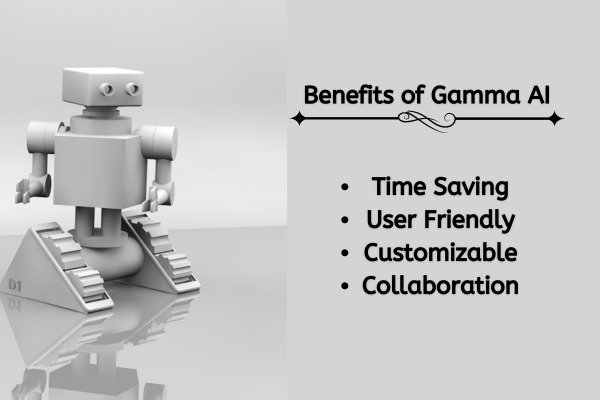
Gamma AI has some main advantages, which make this tool better than other AI tools:
- Time Saving: This AI tool reduces the time taken in content creation.
- User Friendly: The interface of this AI tool is simple and ideal for beginners.
- Customizable: With the help of this AI tool, you can modify your content according to your needs.
- Collaboration: Gamma AI also gives you the feature of working with a team, so that your projects are completed fast and efficiently.
How to use Gamma AI?

Gamma AI is very easy to use:
- Sign up: First of all go to gamma.app and sign up.
- Access the dashboard: After signing up, you will see the dashboard of Gamma AI from where you can start creating presentations, reports or documents.
- Enter content: Enter your topic or content, so that AI gets an idea about the kind of output you want.
- Take AI suggestions: Gamma AI will give you suggestions to enhance the content.
- Finalize: When your content is completely ready and you find it satisfactory, then save or download it.
Gamma AI: Part of a New Digital World
Gamma AI tool not only makes content creation easier but also gives a new angle to creativity. Whether you are a student, professional or running a business, Gamma AI can become a very useful tool for you.
Conclusion:
Gamma AI is a very powerful and user-friendly AI tool that makes content creation easy in today’s fast-paced world. The various features and customization options of this AI tool make it even more interesting and engaging. If you want to do your work efficiently and create visually impressive content, then definitely try Gamma AI.
- You Might be interested in readings this post as well:
- Freepik AI: Create Designs & Content for Free with AI
- Master ChatGPT for Personal and Professional Growth Today