Introduction to Adobe Podcast AI…
Adobe Podcast AI is an AI tool that can fix the quality of audio using artificial intelligence (AI) technology. By using Adobe Podcast AI, you can easily create a high quality audio by enhancing your audio by removing bad elements and noise from your Podcast and voiceover audio.
The special thing about Adobe Podcast AI is that, at present, this AI tool is absolutely free. By using which you can fix the audio very easily and also make money. Audio fixing is a very demanding service. Which you can do in just 30 minutes with the help of Adobe Podcast AI. Many content creators go to platforms like Fiverr and Freelancer to get the audio fixed in their voiceover. For this service, foreign clients are ready to pay you around $10 to $100.
How to open Adobe Podcast AI...
To open Adobe Podcast AI, you will have to open the web browser in your laptop, phone or personal computer.
When you open your browser, you have to simply type Adobe Podcast AI and search.
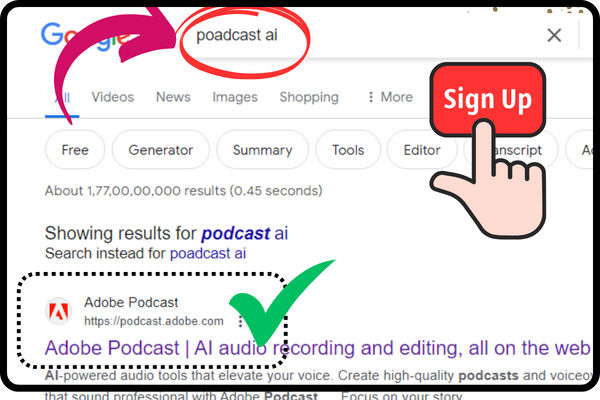
When you search by typing Adobe Podcast AI, the website of Adobe Podcast will appear in front of you at number one. By simply clicking on it you can open the website of Adobe Podcast AI or you can directly reach inside the website of Adobe Podcast AI by clicking on this link https://podcast.adobe.com/.
When you reach inside the website of Adobe Podcast AI, on the right side, at the top, you will see a Sign-in button, you have to click on that button.
When you click on the Sign-in button, the sign-in form of Adobe Podcast AI will open in front of you. Where you can easily login into Adobe Podcast AI by entering your email ID and password or you can directly login into Adobe Podcast AI by clicking on its icon from your Google, Facebook and Apple account.
After logging into Adobe Podcast AI, you will be ready to use Adobe Podcast AI.
Features of Adobe Podcast AI...
When you login to Adobe Podcast AI, you will come to its home page. So inside the home page, on the left side, at the top, you will see some menus for Adobe Podcast AI. So let us know which menus are found in Adobe Podcast AI and what is their use.

Tools...
Inside the home page of Adobe Podcast AI, on the left side at the top, you will see a menu named Tools. When you click on that menu, inside it you will find all those audio fixing tools like Enhance Speech, MIc Check and Studio etc. By clicking on it you can easily go inside that tool and use it.
Features...
In Adobe Podcast AI, just next to the Tools menu, you’ll see a menu called Features. When you click on that menu, a new window of Adobe Podcast AI will open in front of you. Where you will get information about some new features of Adobe Podcast AI. Which you can use by taking the Express Premium plan of Adobe Podcast. For example, in the free plan of Adobe Podcast AI, you can use files of size up to 500MB and in the Express Premium plan, you can use files of size up to 1GB. In the free plan you can use only audio and in the Express Premium plan you can also use video and you will get information about some new features inside this menu.
How to use Adobe Podcast AI...
Inside Adobe Podcast AI you will find mainly three AI tools. Out of which, for now, you can use only two AI tools for free, first is Enhance Speech and second is MIc Check.
Enhancing your audio using Adobe Podcast AI...
To enhance your audio using Adobe Podcast AI, you simply have to go to the home page of Adobe Podcast AI and then go inside the tools menu of Adobe Podcast AI. There you will see an AI tool called Enhance Speech. You have to simply click on it.
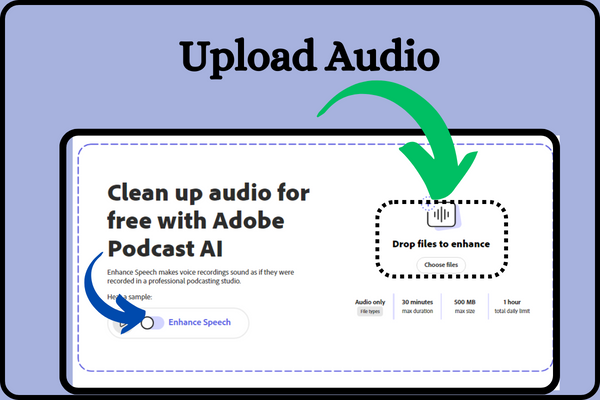
When you click on the Enhance Speech tool, you will get the option to upload your audio file. In which you can upload audio up to a maximum of 30 minutes, whose file size should be maximum up to 500MB and in which you have to enhance the total daily limit of audio file up to 1 hour.
You can simply upload your audio file by clicking on the choose file name button. As soon as you upload your audio to Adobe Podcast AI’s Enhance Speech tool, within a few minutes Adobe Podcast AI will make your audio of high quality by removing bad elements and noise from your audio. Which you can listen to very easily and can also download it by clicking on the download button.
How to Check Your MIc using Adobe Podcast AI...
To check your MIc using Adobe Podcast AI, you have to go to the Tools menu on the home page of Adobe Podcast AI. Where you will find the MIc check tool of Adobe Podcast AI, you have to simply click on it.
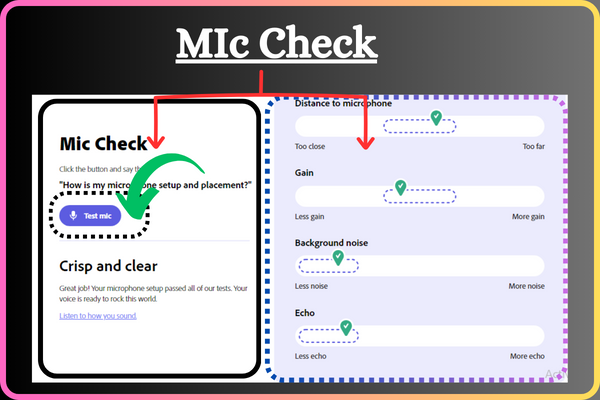
When you click on the MIc check tool, you will find a button named Start. The MIc check tool option of Adobe Podcast AI will work only on a computer or laptop and that too when you have a microphone or MIc connected to your computer or laptop. This tool will not work on the phone.
When you start this tool and test it by speaking your speech, this tool will tell you whether the distance of your microphone is correct or not, whether your MIc is fine or not and at the same time this tool will also tell you about background noise, Echo and Gain etc. Will check, so that you can easily test your MIc using Adobe Podcast AI’s MIc check tool.
So go use Adobe Podcast AI and make your audio quality the best without a studio. If you have a strong desire to learn about such new AI tools, then definitely bookmark this website. It will be of great use to you, till then best wishes to all of you, I am your friend, I support all your dreams.
- You Might be interested in readings this post as well
- How to use moises ai
- what is ChatGPT