Introduction to Extrapolate AI…
Extrapolate AI is an AI tool that transforms any face using Artificial Intelligence (AI) technology. By using Extrapolate AI, you can check in a funny way, how you would look if you were 5 years old, how you would look if you were 10 years old, how you would look if you were 18 years old, how you would look if you were 25 years old ,How would look, How would you look if you were 50 years old and how would you look if you were old, etc. In this way, you can check your age in a funny way by transforming your face.
Extrapolate AI transforms your face according to your age and creates a video in GIF format, from which you can easily download it.
How to open Extrapolate AI...
To open Extrapolate AI, you will have to open the web browser in your laptop, phone or personal computer.
When you open your browser, you will have to simply type Extrapolate AI in it and search.
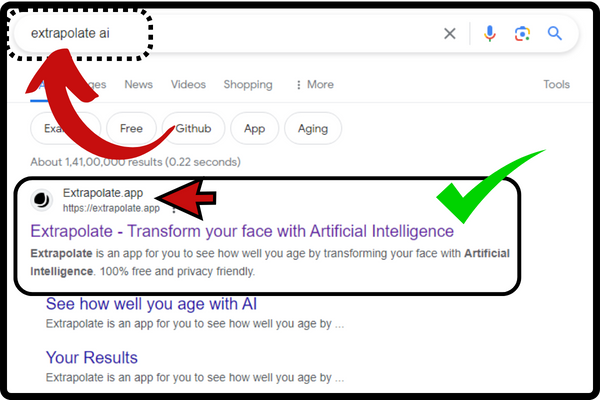
When you search by typing Extrapolate AI, you will see the website of Extrapolate AI on the first number. By simply clicking on it you can open the website of Extrapolate AI or you can directly reach inside the website of Extrapolate AI by clicking on this link https://extrapolate.app/.
That is the home page of Extrapolate AI, now you are ready to use Extrapolate AI. In Extrapolate AI, like other AI tools, you do not need to login or signup with any account. You can use Extrapolate AI even without login or signup.
Interface of Extrapolate AI...
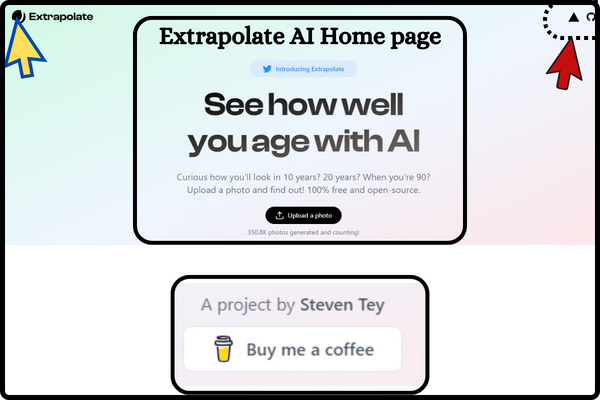
- When you come to the home page of Extrapolate AI by searching or clicking on the link, you will see that you will find the Logo of Extrapolate AI on the left side.
- On the home page of Extrapolate AI, you will find See how well you age with AI written, below which you will be told by Extrapolate AI that “Curious how you’ll look in 10 years? 20 years? When you’re 90 ? Upload a photo and find out! That you can use Extrapolate AI to transform your face like this.
- After the information, you will see a moving video in Gif format on the home page of Extrapolate AI, which shows that you too can transform your face in a similar way using Extrapolate AI.
- Below the Gif video, you will see a funny option, where you will find it written “Buy Steven Tey a coffee”. When you click on it, a new window will open in front of you, where you can create a building cool open for yourself. -You can create source projects, for this you will have to pay support charges, only then you can create your cool project.
- On the right side of the home page of Extrapolate AI, you will see a Vercel icon, when you click on that icon, a new window will open in front of you, where you will get the option of Extrapolate AI Aging App and also You will get some information about Extrapolate AI and its code.
- In Extrapolate AI, you will see the GitHub icon just next to the Vercel icon. When you click on that icon, Steven Tey’s GitHub account will open in front of you, where you will find the codes related to Extrapolate AI.
How to Transform a Face using Extrapolate AI...
To transform your face using Extrapolate AI, you simply have to come to the home page of Extrapolate AI, there you will see a button named Upload Photo, you have to click on that button.
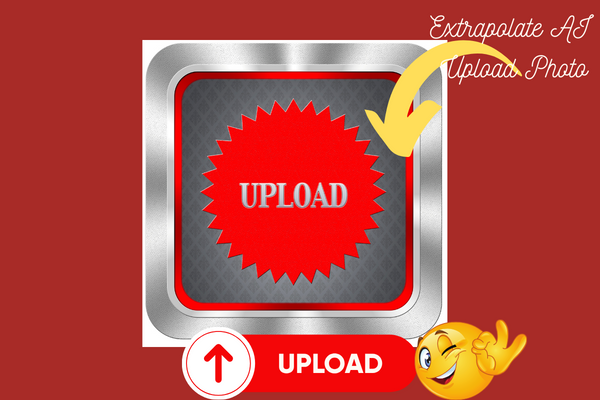
When you click on that button, a new window of Extrapolate AI will open in front of you. Where you will get the option to upload your image. Inside Extrapolate AI, you upload a 1:1 ratio image, within a few minutes Extrapolate AI will transform your image according to your age and create a video in Gif format. Which you can download by simply clicking on the download button.
So friends, go and upload your friends’ images or your own images in Extrapolate AI in a funny way and check how you would have looked if you were old or how you would have looked if you were young and enjoy. So you see friends, to some extent AI can also control our future, hence it is very important to learn AI, if you also want to learn about such new AI tools, then definitely bookmark this website. It will be of great use to you, till then, best wishes to all of you, I am your friend and support all your dreams.
- You Might be interested in readings this post as well
- What is ChatGPT
- How to use moises ai