Introduction to SongR AI
SongR is an AI tool that creates music using artificial intelligence (AI) technology. Anyone can create their own music using SongR without any experience. Using SongR, you can create your own song by just typing a keyword like Pop, Hip Hop, Cafe, Piano Rock, Country, Children’s and Chant etc. Using SongR you can create lyrics along with music.
How to open SongR AI...
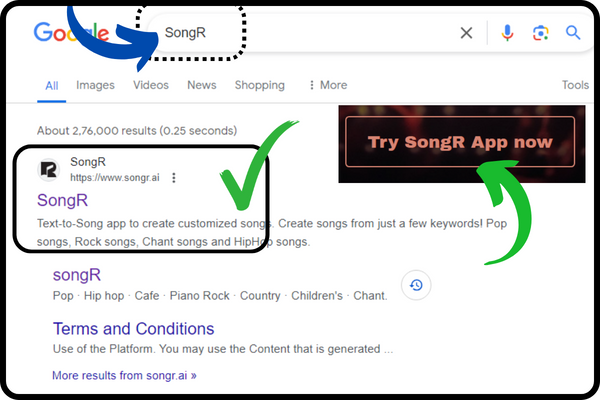
To open SongR AI, you simply have to open the browser in your laptop, phone or personal computer. When you open your browser, you have to simply type SongR AI in it and search. When you search by writing SongR AI, the first website named SongR will appear in front of you. You have to simply open that website by clicking on it or you can directly reach the home page of SongR by linking to https://www.songr.ai/. When you reach the home page of SongR, you will see Try SongR. A button named App will appear, you have to click on that button. After that you will reach the SongR dashboard. Now you are ready to use SongR. A special thing about SongR is that, in this AI tool, you do not need to login with your account like other AI tools.
SongR AI's Interface...
When you open SongR and come to its dashboard, you will see a three dot option on the left side. When you click on it, inside it you will find many buttons like Login / Signup, Songs, Purchase Song Token, My Profile, Install App Shortcut, FAQ, Joining the Mailing List and Contact Us. By clicking on them you can read about all these things and manage them. In the dashboard of SongR, you will find many categories of songs, where you can create your song by choosing any category. On the right side of the SongR dashboard, you will find the login and signup button, by clicking on which you can login to SongR with your account.
How to create your song using different categories of SongR AI…
Inside SongR AI, you get many categories to create your song like Pop, Hip Hop, Cafe, Piano Rock, Country, Children’s and Chant etc. using which you can create your song. So let’s learn how we can create our song using different categories of SongR AI-
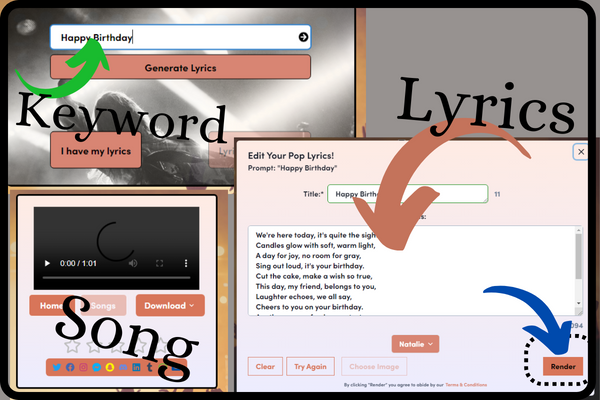
To create your song using different categories of SongR, you simply select the category in which you want to create the song. Select that category and click on it. When you click on any category. So a window will open in front of you to create a song of that category. Where you can type keywords for your AI lyrics or you can also type your own complete lyrics but inside SongR you can only write your lyrics in English, how you want the song. When you type your keyword or lyrics, you will get a Generate Lyrics button there. You have to simply click on it. When you click on that button, your complete lyrics will be generated according to your keywords. You will also get the title of your song there and at the same time you will get the option to clear your lyrics and generate them again. You can use all these options as per your requirement. Along with all these options, you will see a render button on the left. You have to simply click on it. When you click on that button, after a few minutes a song will be generated as per your lyrics. Which you can download in video or audio format by simply clicking on the download button.
Best Five Keywords to Generate Lyrics using SongR AI's Pop Category…
Following are the best five keywords to generate lyrics using Pop category of SongR AI –
1. “Sunshine”
2. “Midnight”
3. “Whispers”
4. “Electric”
5. “Wildfire”
Best Five Keywords to Generate Lyrics using SongR AI's Hip-Hop Category...
Following are the best five keywords to generate lyrics using Hip Hop category of SongR AI –
- “Streetwise”
- “Bounce”
- “Hustle”
- “Grind”
- “Swagger”
Best Five Keywords to Generate Lyrics using SongR AI's Cafe Category...
Following are the best five keywords to generate lyrics using Cafe category of SongR AI –
- “Soothing”
- “Mellow”
- “Latte”
- “Chill”
- “Cozy”
Best Five Keywords to Generate Lyrics using SongR AI's Piano Rock Category
Following are the best five keywords to generate lyrics using Piano Rock category of SongR AI –
- “Ivory”
- “Melodic”
- “Harmony”
- “Echoes”
- “Rhythm”
Best Five Keywords to Generate Lyrics using SongR AI's Country category
Following are the best five keywords to generate lyrics using Country category of SongR AI –
- “Pickup”
- “Dusty”
- “Whiskey”
- “Saddle”
- “Bonfire”
Best Five Keywords to Generate Lyrics using SongR AI's Children's Category...
Following are the best five keywords to generate lyrics using Children’s category of SongR AI –
- “Rainbow”
- “Adventure”
- “Giggles”
- “Imagination”
- “Wonder”
Best Five Keywords to Generate Lyrics using SongR AI's Chant Category
Following are the best five keywords to generate lyrics using Chant category of SongR AI –
- “Unity”
- “Rhythmic”
- “Harmony”
- “Spirit”
- “Energy”
So go use SongR AI tool and generate good lyrics and songs for yourself. So if you want to learn about such new AI tools, then definitely bookmark this website, it will be very useful for you, till then I support all your dreams.
- You Might be interested in readings this post as well
- How to use Moises Ai
- What is ChatGPT