Table of Contents
What is Jenni AI?

Jenni AI is an AI tool that answers your questions with the help of Artificial Intelligence (AI) technology. Whenever you are writing a document, if you get stuck somewhere in the middle, Jenni AI can give you suggestions. Inside Jenni AI, you also get a text editor, where you can type and prepare your own document.
Is Jenni AI Free?

Jenni AI Pricing

To avail the premium plan of Jenni AI, you may have to spend 11 to 12 dollars per month. To check the premium plan of Jenni AI and for more information, click here.
Features of Jenni AI
Jenni AI has many features, which are as follows. Such as –
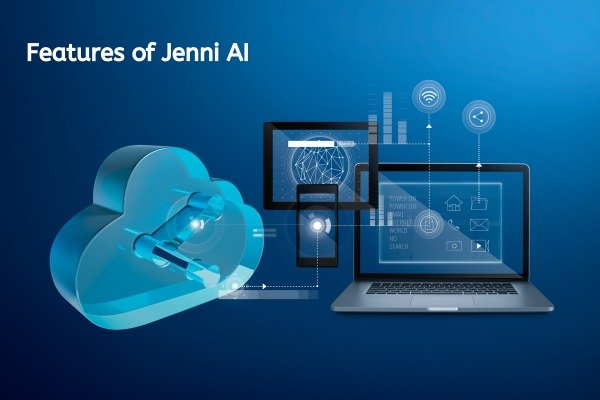
- Jenni AI, a writing assistant, can save you from plagiarism.
- In Jenni AI, you can also upload your pdf document and chat and get your answers.
- In Jenni AI, you can export your document in .tex file, .docx file and .html file.
- In Jenni AI text editor, you can format your text in bold, italic, underline, link and number and bullets etc.
In Jenni AI, you can chat in multiple languages besides Hindi and English.
- In Jenni AI, you can use AI commands along with emojis.
How to Open Jenni AI?
To open Jenni AI, open any web browser on any device.
In the browser, simply search by typing Jenni AI.
You will see the website of Jenni AI on the first number, you can open the website of Jenni AI by clicking on it or you can also open the website of Jenni AI by directly clicking on this link “https://jenni.ai/“.
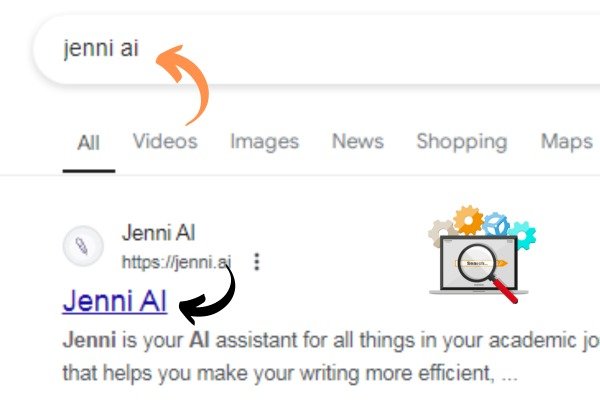
On the home page of Jenni AI, on the right side you will find the Start Writing button, click on it. The sign up form of Jenni AI will open in front of you, where you can login to Jenni AI by creating an account with your email id or you can directly login to Jenni AI by clicking on the Sign up with Google button with your Google account.
After logging into Jenni AI, you will come to the dashboard of Jenni AI. Now you can use Jenni AI.
How to use Jenni AI?
To use Jenni AI, you have to come to the dashboard of Jenni AI. On the dashboard of Jenni AI, on the left side you will see a button of new document, click on it and open it. Now you will see an untitled page in front of you, in which you can write your document or you can generate any of your text content by giving your prompt to Jenni AI by clicking on the Start with a prompt option.

On the dashboard of Jenni AI, on the top right side, you will find the AI chat button. Click on it and open it. The chat area of Jenni AI chatbot will open in front of you, where you can ask any of your questions by chatting with Jenni AI and get its answer.
To use AI commands in Jenni AI, you have to select any text written on the document page, there you will see the option of AI commands, by clicking on which you can use AI commands in your document.
- You Might be interested in readings this post as well :-
- Poe AI: Explore Top Chatbots for Free
- QuillBot AI: Best Free Writing and Paraphrasing Tool