Table of Contents
What is Patterned AI?

Seamless Pattern is a design that looks like it never ends, no matter how many times you repeat it.
Using Patterned AI, you can generate your own unique pattern for your product or search and download thousands of royalty-free stock images for every surface for free.
Is Patterned AI Free?

Patterned AI Pricing

- Starter Plan
- Standard Plan
- Pro Plan
“https://www.patterned.ai/pricing” You can check all the premium plans of Patterned AI by clicking on this link and upgrade as per your requirement.
Features of Patterned AI
Patterned AI has many features, which are as follows. Such as:
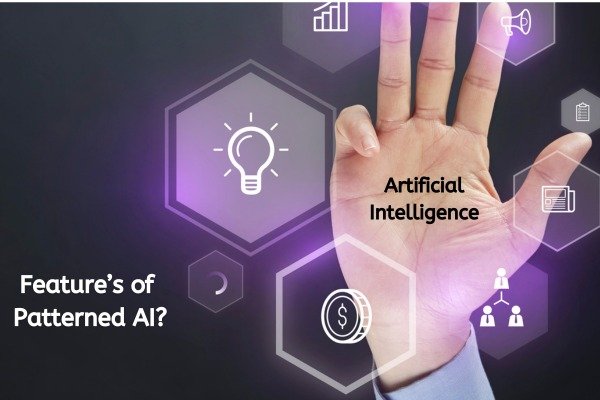
- In Patterned AI, you can generate patterns through text, images and elements and download them without any watermark.
- Patterned AI also provides you with a gallery of pre-designed patterns, so that you can easily search and download royalty-free stock images.
- Patterned AI also provides you an article in the Prompt Guide menu to tell you how to write a prompt. In which you will get complete information on how to write a prompt of Patterned AI.
Patterned AI also provides you with the facility of Seamless Checker. For which you can go to the Seamless Checker menu of Patterned AI and upload your design and check it.
- With the help of Patterned AI, you can also create a pattern by typing your text.
How to Open Patterned AI?
To open Patterned AI, open any web browser on any device.
In the browser, simply search by typing Patterned AI.
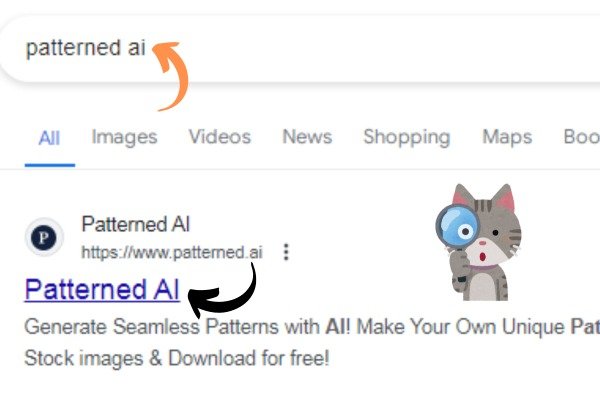
You will see the website of Patterned AI on the first number, you can open the website of Patterned AI by clicking on it or you can also directly open the website of Patterned AI by clicking on this link “https://www.patterned.ai/“.
On the home page of Patterned AI, you will find the Sign in button on the right side. By clicking on that button, you can directly login to Patterned AI from your Google account.
After logging into Patterned AI, you will come to the dashboard of Patterned AI. Now you can use Patterned AI.
How to use Patterned AI?
To use Patterned AI, you have to come to the dashboard of Patterned AI.
On the left side of the dashboard of Patterned AI, you will get three options to design the pattern. Using which you can design your pattern.
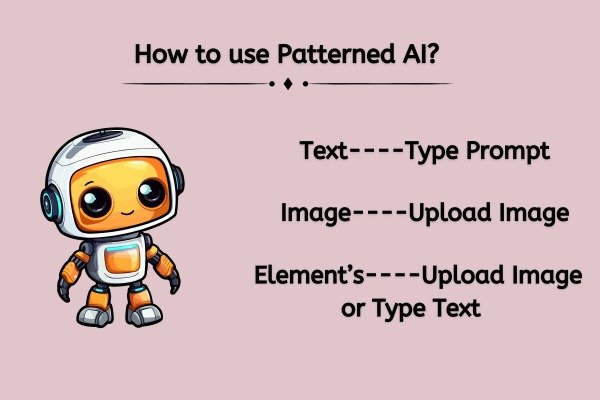
1. Text
When you click on this option, you will get the option to generate the pattern by giving a prompt.
First of all, in the prompt section, you have to give your prompt as to what kind of pattern you want to design. In the negative prompt inside the advanced option, you have to write a negative prompt and tell what you do not want in your pattern design and then select Guidance Scale, Canvas Size and Number of Images and click on the Generate Pattern button. Patterned AI will generate your pattern in just a few minutes.
You can download the generated pattern image without any watermark by clicking on the three dot option present on the image and clicking on the download button.
2. Image
When you click on this option, you will get the option to generate a pattern by uploading your design.
First of all, you have to select one of the options Variation and Image Mixing. After uploading your design, giving the prompt in the prompt section and selecting the Canvas Size and Number of Images present under Advanced Options, click on the Generate Pattern button. In just a few minutes, Patterned AI will generate your pattern, which you can download by clicking on the download button inside the three dots present on the pattern image.
3. Elements
When you click on this option, you will get the option to design your image and text in the format of a pattern.
First of all, either upload your image or type any text which you want to make into a pattern design. Choose the pattern design and background color and then select Zoom, Scroll horizontally, Scroll vertically and Resolution. Your pattern design will be created, which you can download by clicking on the download repeat button given below or you can create a new design by using the same image as a design by clicking on the Enhance with AI button.
How to Find Royalty-Free Stock Images in Patterned AI?
To find and download royalty-free stock images in Patterned AI, you need to visit the Patterned AI dashboard.
On the Patterned AI dashboard, on the top left side of the dashboard menu, you will see a menu named Gallery, you need to click on it and open it.
In the Patterned AI gallery, you will find a list of pattern designs already created by Patterned AI. You can search and download images already created by Patterned AI by searching in the Search for Image section.
- You Might be interested in readings this post as well :-
- How to use Microsoft Designer?
- Stylar AI: Create and Edit Photos Instantly with AI