You will find many AI tools to generate music, but in Udio AI, along with generating music, you get many other features, so let’s understand about Udio AI in detail in this blog
Table of Contents
What is Udio AI?
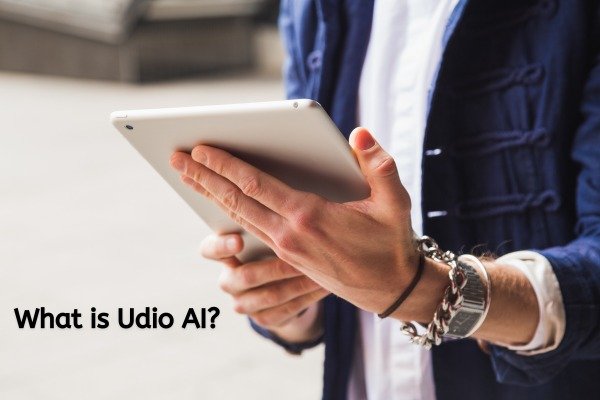
Udio AI is an AI tool that generates music using Artificial Intelligence (AI) technology. In Udio AI, along with generating music, you also get the option to generate lyrics and generate vocal remove music. By using Udio AI, you can very easily generate your own music and also download it.
Is Udio AI Free?
Yes, you can use Udio AI for free, but in the free plan of Udio AI, you can only generate lyrics, not music. If you want to generate music using Udio AI, then you will have to take the premium plan of Udio AI.

Note...
If you want to generate music for free using Udio AI, then at the end of this blog, I will also tell you the method by which you will be able to generate your music for free.

Udio AI Pricing
In the premium plan of Udio AI, you get mainly 2 plans :
- Basic Plan
- Professional Plan
You can take any one of these plans as per your requirement.
How to Open Udio AI?
To open Udio AI, you have to open a web browser on your laptop, phone or personal computer.
When you open your browser, you have to simply search by typing Udio AI Music Generator in it.
When you search by typing Udio AI Music Generator, the website of UdioAI .ai will appear on the second number in front of you. By simply clicking on it, you can open the website of Udio AI or you can also directly reach the website of Udio AI by clicking on this link https://udioai.ai/.
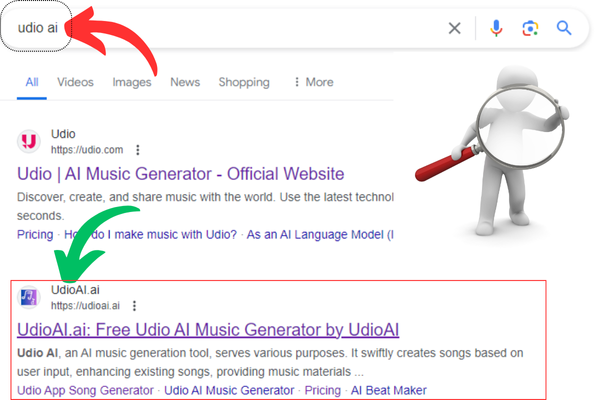
When you reach inside the website of Udio AI, on the right side, on the top, you will see a login button, you have to click on that button.
When you click on the login button, the login form of Udio AI will open in front of you. Where you can easily login directly from your Google and Twitter account.
After logging into Udio AI, you can use Udio AI
How to use Udio AI?
Inside Udio AI, you get mainly three tools, so let’s learn how to use these tools.
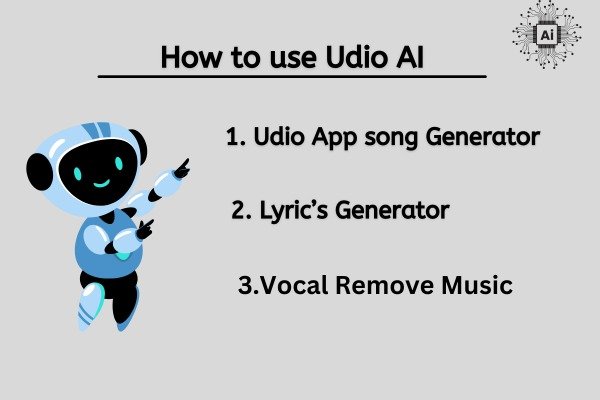
1. Udio App Song Generator
To generate your song using Udio AI, you have to come to the home page of Udio AI. When you come to the home page of Udio AI, you will see a menu named Udio App, you have to click on that menu.
When you click on that menu, the dashboard of Udio AI’s song generator will open in front of you, where you will get the option to generate your song.
To generate your song, you have to give your Lyrics, Style of Music and Title etc. and click on the generate button, in just a few minutes Udio AI will generate your song and give it to you.
2. Lyrics Generator
To generate your lyrics also using Udio AI, you have to come to the home page of Udio AI. When you come to the home page of Udio AI, you will see a menu named Lyrics Generator, you have to click on that menu.
When you click on that menu, the dashboard of Udio AI’s Lyrics Generator will open in front of you, where you will get the option to generate your lyrics.
To generate your lyrics, you have to give your topic, select the genre, select the mood, select the category of the topic and select the language, after selecting everything, you have to click on the Generate button, in just a few minutes Udio AI will generate your lyrics.
3. Vocal Remove Music
To remove the vocal from your song using Udio AI, you have to come to the home page of Udio AI. When you come to the home page of Udio AI, you will see a menu named Split Music, you have to click on that menu.
When you click on that menu, Udio AI’s Vocal Remove Music dashboard will open in front of you, where you will get the option to remove vocal from your music.
To remove vocal from your music you have to upload music in Udio AI, the music should be in MP-3 format and less than 30MB and then you have to give the title of your music and click on the Generate button, in just a few minutes Udio AI will remove the vocal from your music.
How to make Free Music using Udio AI?
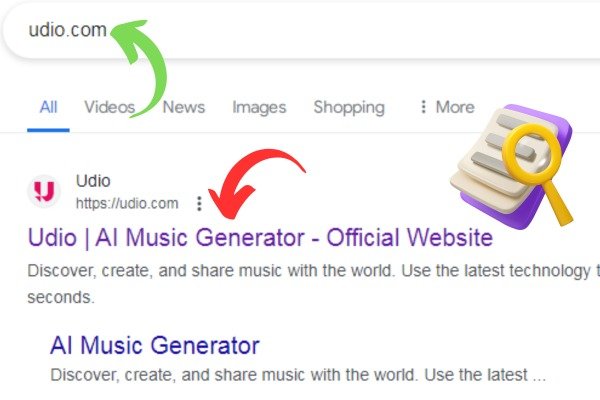
To make free music using Udio AI, you have to open your browser.
After opening your browser, you have to search again by typing Udio AI Music Generator.
When you search by typing Udio AI Music Generator, the official website of Udio will appear in front of you on the first number. By simply clicking on it, you can open the website of Udio AI or you can also reach the official website of Udio AI by directly clicking on this link https://www.udio.com/.
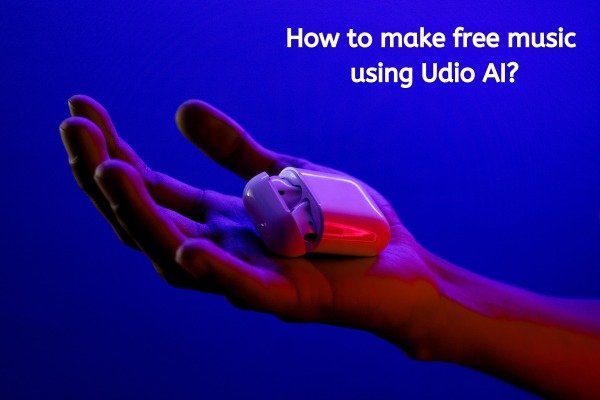
When you reach the official website of Udio AI, on the right side, on the top, you will see a Sign-in button, you have to click on that button.
When you click on the Sign-in button, the Sign-in form of Udio AI will open in front of you. Where you can also login inside Udio AI by clicking on its icon from your Google, Twitter, and Apple account.
When you login and reach the dashboard, you will see a prompt box at the top in which you can easily generate your music for free by giving your prompt.
- You Might be interested in readings this post as well :-
- How to use Moises AI?
- How to use Microsoft Designer?